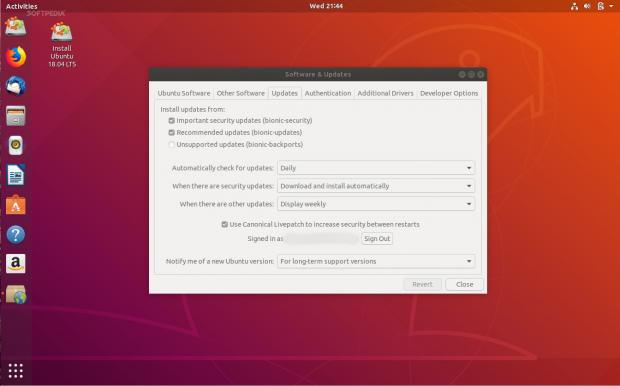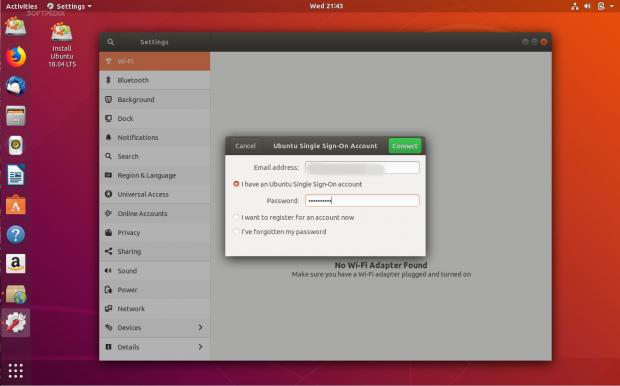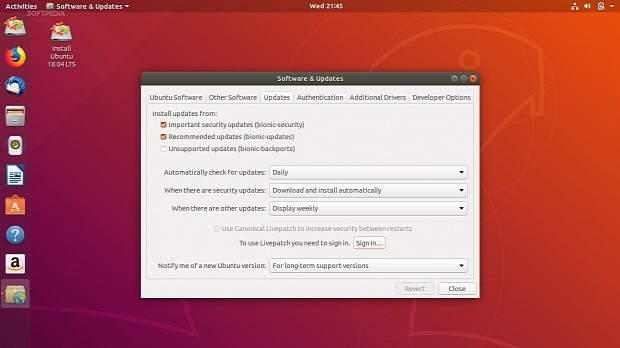The upcoming Ubuntu 18.04 LTS (Bionic Beaver) operating system is coming with a new feature that would make it easier for users to use the Canonical Livepatch service.
Canonical Livepatch is a free and commercial solution for applying Linux kernel updates without rebooting your Ubuntu computer. Initially designed for the Ubuntu 16.04 LTS (Xenial Xerus) operating system series, Canonical's kernel livepatch service is coming in an easier-to-use form in Ubuntu 18.04 LTS, due for release on April 26.
The Software & Updates utility found in the default Ubuntu installation now integrates the Canonical Livepatch service in the Updates tab, but, to use it, you'll have to create an Ubuntu SSO (Single Sign-On) account and login with it by clicking on the "Sign In" button (see the screenshot gallery below for details).
"We’re still working on adding a new first-login experience to guide people through configuring LivePatch and making decisions about sharing system information," said Canonical's Will Cooke in a weekly report. "In the meantime you can configure LivePatch through the “Software & Updates” tool in the “Updates” tab."
Canonical Livepatch increases security between restarts via Snaps
Promising to increase the security of your Ubuntu Linux computer between restarts, the Canonical Livepatch provides a more convenient method for installing kernel patches, which Canonical releases on a regular basis for all of its supported Ubuntu releases. However, it's functionality is limited to only three machines.
If you need to use Canonical Livepatch on more than three computers, you'll have to purchase an Ubuntu Advantage subscription. As expected, the Canonical Livepatch service uses Canonical's Snappy technologies to apply kernel security patches without restarts via Snap packages.
But the good news for Ubuntu 18.04 LTS users is that they no longer have to enable Canonical Livepatch on their system to use it. Simply open the Software & Updates utility, go to the Updates tab, and sign in with your Ubuntu SSO account. That's it! You will automatically receive kernel livepatches as they become available.

 14 DAY TRIAL //
14 DAY TRIAL //