Microsoft has released yet another update for the iOS version of OneDrive, once again shipping a series of new features, along with improvements to the existing ones.
Now at version 9.1, OneDrive includes features to discover interesting documents that your contacts have been working on with a work or school account. This feature was actually added in the previous update, and users can give it a try by heading over to the Shared tab and the Discover pivot.
Another new feature, which Microsoft describes as “super scanning,” allows users to scan as many pages of paper they want and then have them converted into a single PDF. There are also some other tools to crop, rotate, and delete any scanned page, so this way you can turn all your library digital.
New sharing option with links that expire on a specific date
Offline folders are also being added in this new version of OneDrive, and Microsoft says it was one of the highly-requested features from existing users.
“We've heard your feedback and know that downloading one file at a time is no fun and you aren't always connected to the Internet when you need to access that important file. We wanted to do something about that, so we are rolling out the ability to offline any folder in OneDrive and SharePoint. When the feature is enabled, you will find it by tapping and holding on your important folders then tap the new offline command,” the company says.
And last but not least, this new version introduces improved sharing capabilities, with options to create links that expire on a specific day. This means that you can share a document using a direct link, and have that link expire on a date that you configure.
The new OneDrive update is now being gradually released to iOS users, and Microsoft says that it could take a while until it becomes available to everyone.
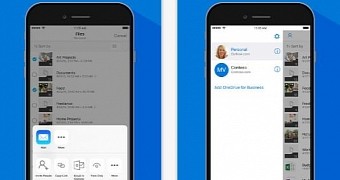
 14 DAY TRIAL //
14 DAY TRIAL //