Apple’s Inside iTunes site is featuring a new announcement concerning the capabilities of iTunes 10.3, the latest version of the popular media playing and iOS storefront application.
The technology giant reveals to customers that “iTunes 10.3 brings the iBookstore to the iTunes Store on your computer and allows you to wirelessly send samples to your iPhone, iPad, or iPod touch with the new Automatic Downloads feature.”
[admark=1]The app recently received an incremental .1 update (iTunes 10.3.1) with unspecified under-the-hood alterations.
To start using the iBookstore in iTunes, users must direct their view to the navigation bar between App Store and Podcasts to find Books.
This section offers full access to the iBookstore as well as Audiobooks.
“The triangle next to Books in the top navigation bar will produce shortcuts to categories such as Fiction & Literature, History, Biographies & Memoirs, and more,” Apple explains.
Users can get a sample of each book by simply hitting the Get Sample button.
These are sent to the user’s iOS devices as long as they have Automatic Downloads switched on.
“You can do this on your device by going to Settings and tapping on Store. You'll also need to confirm that you already have iBooks 1.2.2 or higher,” Apple outlines for those who wish to pick up on this feature.
iBooks also received an update recently. Version 1.3 adds a useful read-out-loud function to improve children’s reading, or to altogether teach them how to read.
The update also makes iBooks more responsive when opening long books, and addresses an issue where some books may display the same page twice.
Back to accessing the iBookstore in iTunes, Apple doesn’t forget to inform users that titles can easily be added to a wishlist or shared with a friend by clicking a book’s info icon and then the downward pointing triangle next to the Buy button.
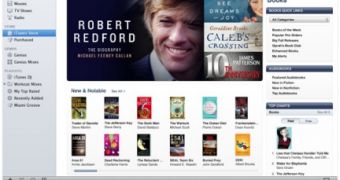
 14 DAY TRIAL //
14 DAY TRIAL //