Those eager to jailbreak their iPhones (which, needless to say, do it at their own risk) can now use a tool called iNdependence 1.4 beta 5, since the update to Ziphone is playing hard to get. The Cocoa-based application for Mac OS X provides support for jailbreak, activation, SSH installation and ringtone/wallpaper/application installation.
"iNdependence is a Cocoa-based application for Mac OS X which provides an easy-to-use interface for jailbreak, activation, SSH installation, and ringtone/wallpaper/application installation on your iPhone," its complete description goes.
The latest version of the tool has been built to work and is compatible with the iPhone 1.1.4 firmware. The most distinguishing feature of the latest (beta) version of iNdependence is, of course, the SIM unlocking via "gunlock." So, here's what v1.4 beta 5 brings:
- Added SIM unlocking on firmware 1.1.4 (using gunlock) - Changed the SIM unlock warning to reflect new information with regard to IPSF-based unlocking - Made it so that iNdependence automatically removes old versions of the RAM disks it creates - Changed the credits for the RAM disk jailbreak method - Updated the documentation for the new SSH removal dialog
The developer says that "documentation is now available from the Help menu within the application itself," advising users to read all of it before they post an issue or send an email in. "I can guarantee that 99% of the problems you will encounter are answered there. The rest are likely well documented already in the FAQ or in the issues section. Please also check for duplicate issues there before posting a new one. I just don't have the time to go through the multitude of issues there (many of which are duplicates or simply usage questions and not real issues)," the developer says.
As mentioned above, if you go forth with hacking/jailbreaking your phone, you will do it at your own risk.
(via TUAW)
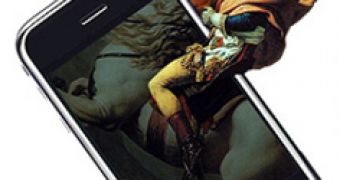
 14 DAY TRIAL //
14 DAY TRIAL //