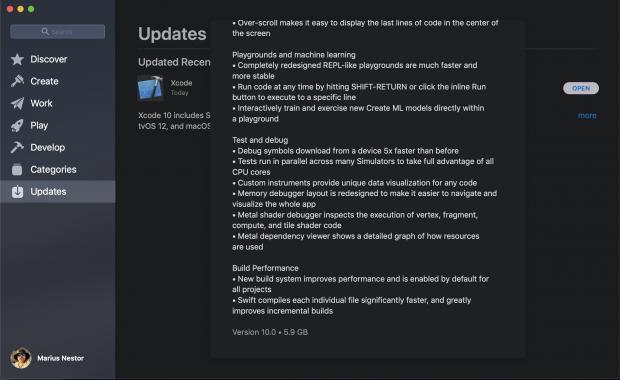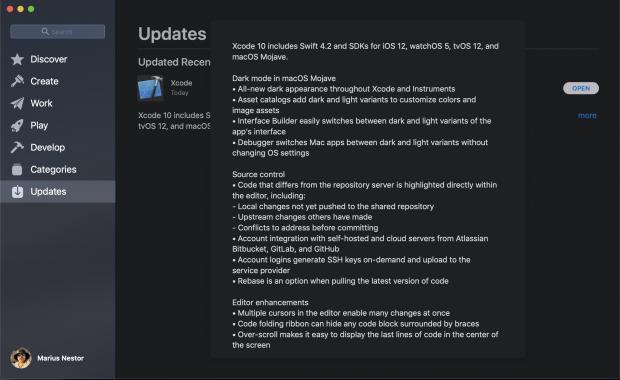Apple released today the Xcode 10 IDE (Integrated Development Environment) for Mac users who want to develop apps for Apple's latest macOS, iOS, watchOS, and tvOS ecosystems.
After releasing the iOS 12 software update for iPhone, iPad, and iPod Touch devices, watchOS 5 software update for Apple Watch devices, and tvOS 12 software update for Apple TV devices, Apple now released the Xcode 10 software update, which includes the iOS 12, macOS 10.14 Mojave, watchOS 5, and tvOS 12 SDKs (Software Development Kits).
But Xcode 10 is a major release of Apple's popular IDE that brings a plethora of new features and improvements, including Dark Mode support in the upcoming macOS 10.14 Mojave operating system, due for release on September 24, 2018, to allow developers to add dark theme support in their apps, along with Debugger and Interface Builder optimizations for switching between dark and light themes.
Xcode 10 also brings account integration for some popular self-hosted and cloud servers from GitHub, GitLab, Bitbucket, and Atlassian, support for the Swift 4.2 programming language, which greatly improves incremental builds and compiles individual files much faster, as well as support for generating SSH (Secure Shell) keys on-demand for account logins and automatically upload them to the respective service provider.
"Xcode 10 includes everything you need to create amazing apps for all Apple platforms. Now Xcode and Instruments look great in the new Dark Mode on macOS Mojave. The source code editor lets you transform or refactor code more easily, see source control changes alongside the related line, and quickly get details on upstream code differences. You can build your own instrument with custom visualization and data analysis," says Apple.
Editor and debug enhancements, playgrounds and test improvements, new machine learning features
The Xcode editor has been updated in this major release with support for multiple cursors, support for the code folding ribbon to hide code block that's surrounded by braces, and easier access to the last lines of code by displaying them in the center of the screen via over-scroll. The REPL-like playgrounds have also been completely redesigned in Xcode 10 and they're now much faster and more stable.
Developers can now run code at any time in Xcode 10 just by pressing the Shift+Enter keyboard shortcut or click the inline Run button to execute to a certain line of code. Furthermore, they can now interactively train and exercise new Create ML (Machine Learning) models from within a playground. Xcode 10 also comes with a new default build system that dramatically improves its performance.
Last but not least, Xcode 10 makes downloading of debug symbols up to five times more faster than before, allows developers to run tests in parallel across multiple Simulators, adds unique data visualization for code with new custom instruments, redesigns the memory debugger to make it easier to visualize and navigate the entire app and adds new capabilities to the Metal shader debugger and dependency viewer.
Xcode 10 is available now for macOS 10.13.4 High Sierra or later from the Mac App Store as a free update for all users. To install it on your Mac, simply open the Mac App Store app, go to the Updates tab, and wait for the Xcode 10 update to appear in the list of updates. Click the "Update" button next to it to install Xcode 10 on your Mac computer. The Xcode 10 release is designed to co-exist with previous versions of Apple's Xcode IDE. All developers are urged to update Xcode to version 10.0 as soon as possible.

 14 DAY TRIAL //
14 DAY TRIAL //