Google is introducing a couple of new features and improvements for Google Calendar, which further improve the product, especially for power users. One change that may seem insignificant, but can make a big difference for those with a lot of meetings.
Another change will affect those printing out their calendars, they can now specify the date range for the printed pages.
"You can now change your default event length from the standard 30 minute slot. If you frequently create 15 minute meetings, for example, you can now make 15 minutes the default length for all your events. This way, you don’t need to click into the event page to change the duration every time," Grace Kwak, Product Manager at Google, wrote.
Normally, if you want to edit the event's length, you have to visit the full event page to modify it, there is no length option with the quick event creation pop-up.
If most of your meetings don't take 30 minutes, it can get rather annoying to have to do this over and over again. Now you can change the default to a time period that suits you better.
To modify the event length, go to the settings page and find the "Default meeting length" option, where you'll be able to specify your own time. There is also an interesting option there, "Speedy meetings," which automatically shortens events to enable you to get through a busy schedule.
"Second, for those of you who still prefer paper and print your calendar, you can now select a specific date range in the print dialog box. Google Calendar will automatically format your printout for the date range you choose," Google added.
Google prefers to add this type of small new features and tweaks constantly rather than hold up for big new versions, something that makes even more sense online. Very recently, Google added support for color codes for events in Calendar.
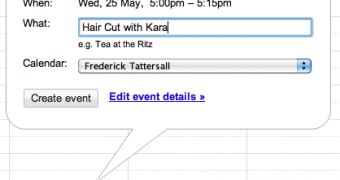
 14 DAY TRIAL //
14 DAY TRIAL //