Joe Belfiore, corporate vice president, Operating Systems Group at Microsoft, demoed a new Windows 10 feature at TechEd Europe in Spain this morning, presenting at the same time a new build of the operating system that should see daylight in spring 2015.
Starting with Windows 10, Microsoft is implemented a new series of trackpad features that would help users make the most of new features, such as search and Task View.
Belfiore explained at the event that multiple finger gestures will be integrated in Windows 10, helping users “work more efficiently” as long as they have a trackpad.
Some of the features that Microsoft is readying for Windows 10 have already been implemented by rival Apple, and although Belfiore hasn’t said anything about this, there’s no doubt that such options would really come in handy especially when working on a tablet such as the Surface Pro 3 or a laptop.
Three-finger swipes now available
Windows 10 build 9865 has a new feature that allows three-finger swipes to activate the Task View option that’s available in the revamped operating system. Swiping down automatically minimizes all windows on your screen, while swiping up brings them back in the original positions.
At the same time, Microsoft also allows users to swipe left and right to toggle between running apps, pretty much in the same way the ALT + Tab app switcher does it right now, but in a more comfortable way.
Trackpad gestures have already been offered since Windows 8.1, when Microsoft specifically teamed up with Intel to implement such features, but the company is now working to enhance the whole experience by adding improvements to the software side of this tool.
Multi-monitor improvements also coming
Belfiore also demoed some improvements for multi-monitor configurations, explaining that users would now be allowed to snap windows side by side even when using more than a single monitor.
Dragging a specific window from one monitor to another is the only thing that you need to do in order to take advantage of this feature, so everything works quite naturally.
All these improvements are part of Windows 10 build 9865, but it’s not yet clear whether they could also be included in the next preview build that Microsoft is planning to release to users.
The company rolled out build 9860 only last week, so it’s probably a bit too early to discuss about such a thing, but there’s no doubt that a large pack of improvements are planned for the next update.
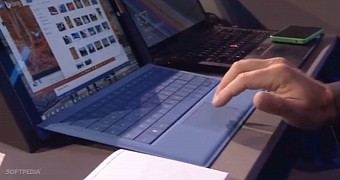
 14 DAY TRIAL //
14 DAY TRIAL // 