Laptops are getting better, faster, lighter day by day. Only one thing still remains "frozen": the battery. Progress in developing a revolutionary battery, lighter, with increased capacity, low cost, RoHS compliant and compatible with most laptops around the world is painstakingly slow. Other features found in laptops and notebooks can help users increase their battery's life, but sooner or later, the battery is going to run dry.
Laptop designed chipsets and processors (and other kinds of specialized hardware) offer a number of power saving options, while the latest integrated graphics cards, fast revolving hard drives and an operating system like Microsoft Windows Vista erased all traces of power conservation. So it comes down to the user to find some tricks to keep his laptop working when no power outlet is near-by. As a general rule, mechanical and optical related parts need and draw most of the power in a laptop. A display set to maximum brightest will effectively suck up a normal laptop battery in only two or three hours. The same goes for fast hard drives that need more power to keep spinning.
Here are some tips to increase your laptop's battery life.
Defrag the hard drive on a regular basis; this increases efficiency as the drive doesn't need to waste time and power while seeking for the next file fragment. Of course, defragmentation is not a process to be run while the laptop is battery powered. As most laptops today come with the ability to dim the screen, go ahead and use it. While running on battery, decrease your screen brightness to prolong battery life.
All programs running (in foreground and background too) are consuming CPU cycles. That directly translates into power drawn from the battery. Disable all unnecessary programs to enable the CPU to enter a lower power consumption state. Most new processors support dynamic frequency scaling, so their users will benefit from it the most.
USB devices connected to a laptop draw power from it. Disable or disconnect them to save more power (simply turning them off might not be enough). A memory upgrade would be a good step forward in prolonging your battery life. As the RAM need only a tiny amount of power to operate even a 4GB kit would not seriously deplete the battery. In fact, adding more RAM is a good idea because it will decrease the number of accesses to the hard drive (a big power drainer).
If possible, use virtual drives instead of real ones as the optical drives are bigger power consumers than the hard drives.
Do not leave a charged battery unused for a very long time. Once charged, a battery should slowly be used but not completely dried up as that would deteriorate it. Use the hibernate function as that would save the state of your system and then shut down the entire laptop, instead of stand-by which only lowers power consumption. Because laptops are more efficient when they are cooler try and keep the temperature down by cleaning air venting holes and coolers.
If your operating system supports it (and most do), optimize the power usage through a control panel like "Power Options" in Windows. Multitasking capabilities are nice but they are draining the battery quickly, so set your mind on the most important task and postpone everything else.
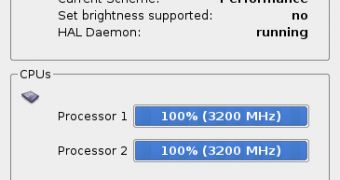
 14 DAY TRIAL //
14 DAY TRIAL //