As promised, Softpedia has selected a number of comments from its past post relating to the iOS 4 upgrade which, for some, didn’t quite go as expected. Others, however, have been happy to share with us that their update process went without a hiccup.
What our readers are saying
Although many are reporting that the upgrade to iOS 4 was a success, there are still many users whose devices did not get along with the new software. For example, reader Marloo says, “I have had major issues a well, backed up iPhone 3G, upgraded to Ver 4, went to restore from backup and all apps gone, contacts gone, notes gone, not happy. Had a years worth of notes and voice memos and ideas”.
“Yes me too”, sarah kelly replied. “Any idea how to get them back”, the unfortunate customer wrote.
Reader lisa says she’s “a happy girl” after having “a good experience” updating her iPhone 3G (16GB). “I had backed it up the day before, put it on airplane mode so that a call or text wouldn't disrupt the process and all in all it took about 15 minutes”, she explains. “I experienced an issue with fuzzy pictures that had been synced in albums from my mac but I hooked up to iTunes again last night and after syncing, pictures have returned to normal”, lisa reveals. “I'm a happy girl but now need to decide if I'm hitting the o2 shop in the morning to get the new gadget”, she concludes.
Many customers have reported the fuzzy pictures issue, both at Apple’s Discussions forums, and on our web site. “I hate to admit it after all the hipe [sic] about iOS4 installations going wrong, I was hesitant”, Tom tells Softpedia. “Installed today on 3Gs. It was done within 15 minutes without any problems. Pictures look blurry after install. Synched [sic] with iTunes which optimized all pictures on the phone, now they are crystal clear again. I am loving iOS4!!”
While some issues evidently persist, iPhone owners seem to be very happy to get iOS 4 up and running on their "supported" devices, most likely due to the hype surrounding its release this week. Not all, though.
“Apple is losing its touch”, reader carballop believes. “Too much hype so people go crazy anticipating and spendind money they don't have to upgrade to a phone they do not need. Where is apple's take on all this? As always, Steve is silent”, he writes.
“iPhone 3G fails at backup four times”, a user identifying himself as MT chimes in. “After reading the pages of problems others have also I'm going to skip this update. It's not worth the risk of forcing the update, crashing the hell of something very important and panicking. It doesn't 'work' like it should so I'll wait.”
“Did the 'update' last night for my 3G. Everything is now gone: contacts, email, apps, etc. the whole shabang. Thanks for making me want a droid more than ever Apple”, another frustrated iPhone owner (identified as FD) states.
Unfortunately, our readers have been hesitant to include system information. Using it, we could have tried to isolate some of the issues surrounding the iOS 4 upgrade process.
Ken is one of the few who was happy to tell us that he was able to upgrade from 3.1.3 to 4.0 without any issues using an up-to-date Mac and the latest version of iTunes. “I have a Macbook Pro running Mac OS X 10.6.4, iTunes 9.2. I upgraded my iPhone 3G from 3.1.3 to iOS4 with NO problems”, his comment reads.
And there's more...
Other issues reported by our readers include iPod.app crashes on iPhone 3GS, Notes.app fails to save notes, calls go straight to voice mail, multitasking freezes phone (even the fully-supported 3GS), hanging backups during the upgrade process, and many more.
A possible resolution
It appears that many of the successful upgrades were carried out by doing a full restoration of the software, rather than performing an update. By choosing the former method, users must ensure that they’ve backed up their phone’s contents by category, individually - pictures synced with iPhoto, music, movies, apps, notes, calendar etc. with iTunes, and so on. After restoration, syncing the iPhone / iPod touch back to the computer should get all the content onto the device again. Note that contacts and text messages are not backed up using this method.
Conclusion
Update: Apple has published a Support article entitled "iPhone and iPod touch: Unable to update or restore". Those who are having trouble getting iOS 4 onto their devices are encouraged to give this knowledge base article a look.
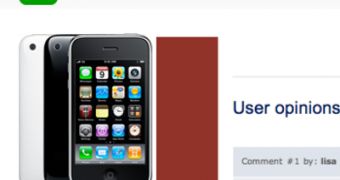
 14 DAY TRIAL //
14 DAY TRIAL //