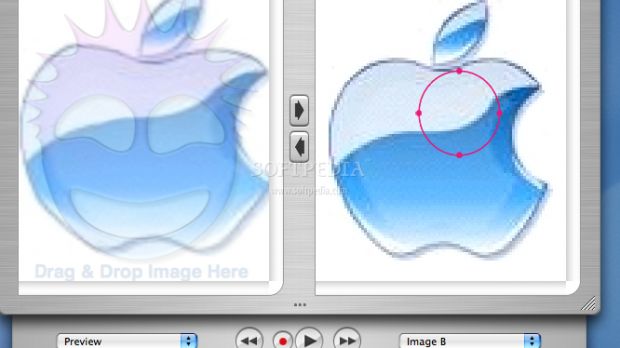Creaceed has updated its Morph Age and Morph Age Pro to version 4.0. The software morphs/warps images and movies on Mac OS X 10.5 Leopard, which users can then save to a QuickTime movie. The latest version of the software adds Motion and Blending curves editing. Also, by moving only a subset, users can now derive the position of all curves. A demo of Morph Age 4.0 is available.
Morph Age defines curves on one or more images. Any change made on the curves is reflected on the resulting image through (what else?) the corresponding distortion and morphing effect. The powerful app works from QuickTime movies as well. Curves can be animated with keyframed motion, while a talking face, for instance, can be morphed into another talking face as they are talking.
Morph Age is available as Regular and Pro. Regular has most of the latest advances in morphing features, including Smart Assist and interactive preview, according to Creaceed. The Pro version, as you would imagine, adds support for video morphing and warping, while frame accurate processing and advanced keyframed animation are also included.
New with Morph Age version 4.0: added "copy movie into document" in save as command, rendering of quicklook preview fix, Smart Fit that enables users to derive the position of all curves from moving only a subset, added time check / fix for bad keyframes, fixed "warp channel animated state saving," fixed timeline transitions translation bug and more.
Take a look at the image on the left to see which Morph Age version is compatible with what.
"Morph Age is a Mac software from the start," says Creaceed. It is. Users can import various image formats from any sources. You also have direct access to your iPhoto and iMovie media and iSight directly from within Morph Age to import a picture or animation. Animations are, as mentioned above, rendered in QuickTime format. This enables users to further work with their creations in Apple's Final Cut Pro or iMovie, or even export it to their iPod (with video).
Blending is one of the most important aspects with Morph Age, or any other morphing/warping app out there. Blending tells what amount, or percentage, of the first image you want to combine with the second one. Have a look at this man-to-tiger animation, to make a better idea.
Click HERE to download a demo of Morph Age 4.0.
If you think you're getting the hang of it, why don't you make a man-to-leopard morphing and send it in.

 14 DAY TRIAL //
14 DAY TRIAL //