Apple has posted a page entirely dedicated to the numerous changes applied with Snow Leopard, the next-generation Mac OS. Apple mentions big changes, such as the completely re-written Finder, enhanced icon views, or the Dock Expose and, of course, the new QuickTime X, as well as system-wide tweaks, ranging from faster loading times, more sync options and a new split-pane terminal.
At this year’s Worldwide Developers Conference, Apple introduced a more polished-up version of Snow Leopard, the latest version of the Mac OS originally introduced at last year’s conference. In one year’s time, Apple’s vast developer community was able to enhance all of Leopard’s core features, but also make minor adjustments to optimize performance.
One of the big changes with Snow Leopard is, of course, 64-bit, which finally allows Apple’s OS to take better advantage of today’s hardware. Technologies such as Grand Central and OpenCL take this even further, enabling developers to tap entire gigaflops of computing power available with today’s GPUs (graphical processing unit) and redirect it to general purpose computing.
A new QuickTime X player definitely deserves mentioning as a major enhancement of Mac OS X 10.6, with its elegant interface, fading controls, video editing and great sharing options. Also noteworthy is that QuickTime X boasts what is now considered Pro-level functionality. However, with Snow Leopard, Apple will be delivering the full set of features that today’s QuickTime Pro offers, and then some, all free of charge.
Intelligent text selection has been added in Preview. This has to do with the app's ability to select text in PDFs. In the current version of Mac OS X, selecting text in PDFs is not always logical. For example, if you have three text columns and just need to select the text in one of them, you may not be able to do it. "Advanced artificial intelligence" included with Snow Leopard "analyzes each PDF document to understand the structure of its words, paragraphs, columns, and visual layout and create a map of the document’s organization," Apple reveals. "Preview uses this information to help you accurately target the text you want to copy and paste, even if the text is in columns."

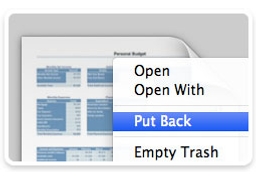
The ability to activate Exposé from the Dock is noted as a huge plus as well. Snow Leopard users will be able to click and hold an application icon in the Dock, and all open windows in the application they selected will "unshuffle" so they can quickly change to another window. To move to the next application in the Dock and show the windows for that application, users simply press the TAB key while in Exposé. "Minimized windows appear as smaller icons below the other windows. And windows are spring-loaded, so you can drag and drop items between windows," Apple explains.
You can better restore deleted items to original folders in Snow Leopard. "If you put an item in the Trash, then change your mind, you can restore it to its original location," the Mac maker notes. "Just select the item in the Trash folder and choose Put Back from the File menu," Apple adds.

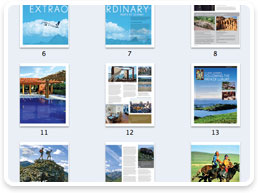
Dock Expose and the Put Back feature
Credits: Apple
As noted above, smaller, less significant (if you will) tweaks have been made with Snow Leopard, in an effort to ensure the best possible experience to the end user. Apple mentions a "more reliable disk eject." It is known that both Tiger and Leopard usually encounter issues when the user plugs in a flash drive, for example, and then tries to eject it. Several system-specific processes prevent this function from working properly in some situations, such as Spotlight indexing the respective file system events. Snow Leopard, however, will intelligently erase that drive from its indexing when you’re done using it, allowing you to remove it on the spot. What else?
HFS+ read support in Boot Camp – For those using Apple’s Boot Camp to run Windows on their Mac, it’s now possible to access files on their Mac OS X partition from within Microsoft’s OS. While it’s still read-only (to prevent PC viruses from affecting Mac OS X), "you can easily save your work to your Windows partition and access it later from Mac OS X," Apple explains.
As you can imagine, tons of other new things are to be had with OS X Snow Leopard once it’s out in September. Readers are encouraged to visit Apple here to check out all the new stuff developers have been working day and night on over the past year.
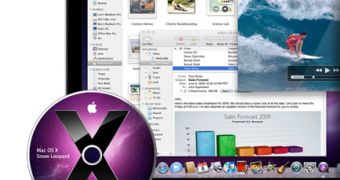
 14 DAY TRIAL //
14 DAY TRIAL //