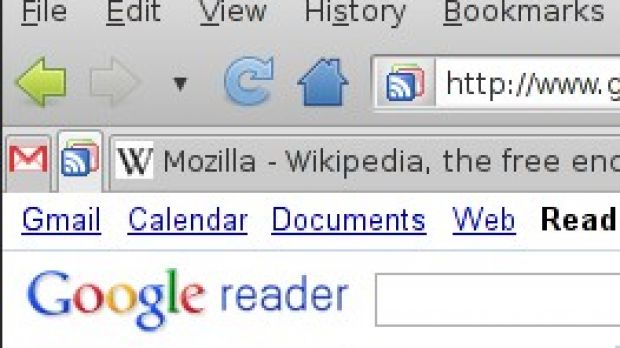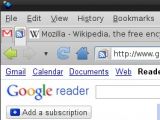There’s been a lot of talk about web apps replacing regular desktop apps for more and more tasks. Google is usually at the forefront of this, but only now are browsers starting to adapt and make it easy for users to access their web apps. The latest Google Chrome dev channel builds come with three web apps ‘bundled,’ but they’re not enabled by default. And the latest Firefox 4 nightly builds have introduced support for App Tabs, one of the touted features in the upcoming browser.
App Tabs in Firefox 4
The first Firefox 4 beta has just been released and the second one is on its way. There are still plenty to do and Firefox 4 is not even close to what it should look like when it’s done. But it’s getting there, one of the more interesting new features now available in the nightly developer builds is App Tabs. Similar to Pinned Tabs in Google Chrome, it enables users to save a web app they use frequently and have it always available in the tab bar.
For now, the feature is clearly in the early stages in Firefox 4. All it does is create a small tab with just the site’s favicon. All of the App Tabs are grouped on the left. On Linux at least, there are some serious UI glitches. When the feature will be complete, it would display web apps without the address bar and navigation toolbar, saving up space. It would also enable apps to save resources locally so they can load faster and perform better.
Installable web apps in Google Chrome
Google has had Pinned Tabs for several months now. They’re handy if you want to save up space and have quick access to the websites you use the most. But Google is now working on the next step, ‘installable’ web apps to go along with the planned Chrome Web Store. Installing web apps in Chrome will enable them to act more like desktop apps and distinguish themselves from regular websites.
Full support for web apps is still not available in Chrome, but you can get a sense of what to expect and the browser comes with three extensions enabling you to install Gmail, Calendar or Docs as apps. To use them you need to enable app support, which is disabled by default, and load the extensions manually. Google OS has a simple step-by-step guide. Don’t expect any miracles though, as you can see from the screen shots, the feature isn’t displaying working properly on Linux though the apps themselves run as they should.
Google Chrome for Windows is available for download here. Google Chrome for Linux is available for download here. Google Chrome for Mac is available for download here.
Firefox 4 Beta for Windows is available for download here. Firefox 4 Beta for Linux is available for download here. Firefox 4 Beta for Mac is available for download here.
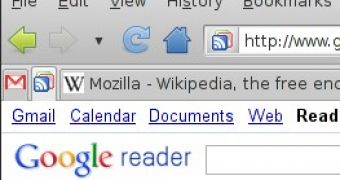
 14 DAY TRIAL //
14 DAY TRIAL //