Microsoft is making it easier for developers building projects for Windows 7 by leveraging Visual Studio 2010 and Visual C++ to develop applications that offer users photo sharing functionality. The Redmond company has updated a project set up to streamline the work that devs need to do in order to build apps for Windows 7.
Softpedia users have already been able to ready about the release of the Hilo browser and the Hilo Annotator.
The latest version of Hilo adds more functionality designed to support image sharing on top of browsing and annotation, as well as enhancements specific of the Windows 7 features, in this particular case, JumpLists.
“Keeping our promise of delivering more Windows 7 developer fun, we bring you the next installment of the Hilo series. We continue building on the first two applications,” noted Microsoft’s Aseem Datar.
“This time we have added features to share photos online and a much improved user interface,” Datar added.
With the update, devs will be able to access the sample applications and kget an idea of the work needed in order to share images via Flickr.
Of course, Hilo, as well as the associated resources are available free of charge for download via the MSDN Code Gallery.
Datar explains that “the set of applications illustrate how to take advantage of the following Windows functionalities:
• Windows Web Services API (WWSAPI): To provide functionality to share photos online.
• Taskbar Jump Lists: To provide easy navigation and action points into your apps.
• Touch Gesture support: Provide pan and zoom gesture support for smoother touch interaction.”
Developers will need Visual Studio 2010 and Visual C++ 2010 Express edition in order to take advantage of Hilo.
“Once you have installed Visual C++ 2010 Express, unzip the Hilo Browser source code and double click on the Hilo.sln solution file,” Microsoft advised.
“Select Rebuild All from the Build menu to compile the Hilo Browser application. Press F5 to run the application in debug mode.” Windows 7 RTM Enterprise 90-Day Evaluation is available for download here.
Visual Studio 2010 Premium is available for download here.
Visual Studio 2010 Professional is available for download here.
Visual Studio 2010 Ultimate is available for download here.
Visual Studio Test Professional 2010 is available for download here.
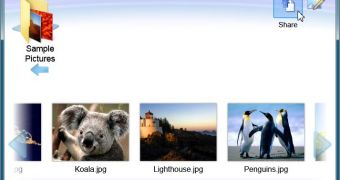
 14 DAY TRIAL //
14 DAY TRIAL //