There are plenty of ways to share files with friends on the web and there are several to keep files across computers in sync. But Dropbox stands out, above all, thanks to its ease of use.
And it's about to get even better with the launch of the Dropbox 1.0 client, a major release which brings a couple of new features, notably selective sync, and a lot of work on making Dropbox faster and more stable.
"We’re super excited to announce the new hotness that we’ve been cooking up for the past few months: Dropbox 1.0! In addition to hundreds (yep, hundreds) of bug fixes, vastly reduced resource usage (think of it as the Prius model of Dropbox), Dropbox 1.0 (“Rainbow Shell”) also offers support for extended attributes, selective sync, and a shiny new installation wizard," Drobox announced.
Dropbox 1.0 has been in the works for many months now. Initially labeled as Dropbox 0.8, seeing as how the most recent stable release was Dropbox 0.7, the latest version adds one big new feature, selective sync.
Selective sync
As the name implies, the feature enables you to sync only the files or folders you want on a computer. This added flexibility comes in very handy when you're syncing large amounts of files.
You won't need 8 GB worth files on your netbook when all you want is a few tunes to listen too. And you may want to keep your personal and your work files separate. Selective sync, which we've previewed when it was first introduced in spring, enables you to do just that.
Performance and memory usage improvements
Much of the work was under the hood as the team focused on bringing a rock-stable release to wear the 1.0 label. Hundreds of bugs have been fixed and even the more esoteric issues have been handled.
Dropbox 1.0 is also the fastest release yet. Memory consumption is down by 50 percent in some cases and big changes are synced significantly faster. The apps should handle a large number of files more efficiently.
Better integration with the native environment
The new release is aimed at being easier to use and integrates better with the native environment. For example, the Mac OS X version is built completely with the native Cocoa libraries. In Ubuntu, Dropbox uses the new notification area system which few traditional Linux applications take advantage of yet.
The team chose to label the latest release as Dropbox 1.0 to signal a major milestone for the client. However, work will continue on improving it and adding new features to the app.
Dropbox 1.0 for Windows is available for download here. Dropbox 1.0 for Mac is available for download here. Dropbox 1.0 for Linux is available for download here.
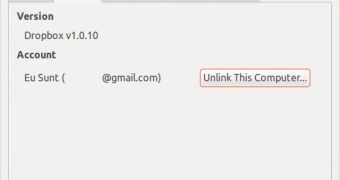
 14 DAY TRIAL //
14 DAY TRIAL //