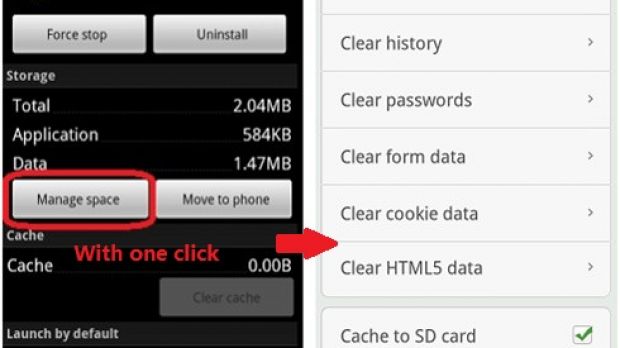A new flavor of the Dolphin Mini browser is now available for download via the Android Market, namely version 2.1, which comes with various new features and fixes, which follows a period of beta testing. The mobile browser is a lightweight application, which was launched to complement the availability of the Dolphin Browser and Dolphin Browser HD for Android.
Even so, it still arrives as a feature-packed application, capable of delivering a great Internet navigation experience even on lower-end devices.
The new release comes with all of the features that were packed with the Dolphin Browser Mini v2.1 beta, as well as with some new additions into the mix, and a series of fixes.
The development team notes that the new final flavor of the mobile browser was released based on the feedback they received from the application's beta testers, which enabled the resolving of various issues that the browser came with initially.
According to a recent post on the Dolphin Browser blog, the new features Dolphin Mini 2.1 comes to the market with would include:
- Restore tab when crash. Like in Dolphin Browser HD, Dolphin Browser Mini v2.1 now can restore your tabs when accidentally force close or crash.
- Add Manage space option of Dolphin Browse Mini in your phone settings (Setting-> Applications), which enables you to clear any browsing data as you wish with just one click.
- Holding on the back/forward button will show your tab history. Goes back/forward to any visited tab with convenience.
- Some minor UI changes: the location of Screen Lock changes from center to bottom corner in a smaller size, and pressing back button in Toolbox will no longer exit settings directly, but will be back to Menu options.
- Dolphin Browser v2.1 offers you a translation setting in Settings: Menu-> Toolbox-> Translation Language (the Translation feature was mentioned in Dolphin Browser Mini v2.1 beta) to set your default translation language
The new Dolphin Mini 2.1 mobile browser is available for download via the Android Market here (from the phone).
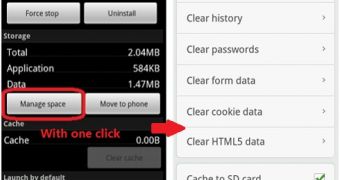
 14 DAY TRIAL //
14 DAY TRIAL //