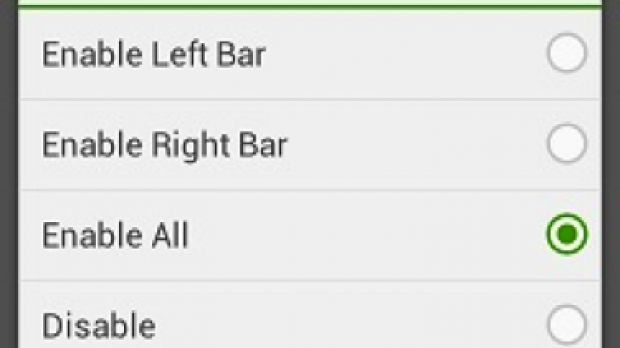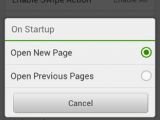A new version of the Dolphin Browser for Android has been made available for download, with a series of small changes inside, but capable of offering a completely new experience to all users.
The new Dolphin Browser for Android 8.2 comes with the possibility to customize the launch screen with three options.
Thus, users can set the browser to launch the last open webpage, to get you to your homepage, or to open up a new tab.
Here’s what you have to do to set it: “upon startup, choose ‘Lab’ under the Settings option. Restore your last opened tab session upon launch by choosing ‘Open Previous Page’.”
The latest version of the mobile browser also offers the possibility to create a gesture and a bookmark for a webpage simultaneously.
“Really really like a website? Now you can save it to a bookmark and assign it as a Gesture at the same time! Go to the webpage and add it your bookmarks. You will be asked if you want to also create a Gesture. Simple,” the development team notes.
Provided that a gesture has been already created for a webpage, it will be displayed when editing the bookmark for that page.
In Dolphin Browser for Android 8.2, users can also benefit from an increased number of customizations of the sidebar, so that it would provide fast access to features used the most.
Users will be able to enable only the bookmarks sidebar or only the Add-on sidebar, and they will also be able to enable or disable them both. To set these preferences, one would have to go to Menu > More > Settings > Enable Swipe Action.
Those of you who will get the latest flavor of the mobile browser for a spin are encouraged to provide feedback on their experience.
Dolphin Browser for Android 8.2 is available for download from Softpedia as well, via this link.
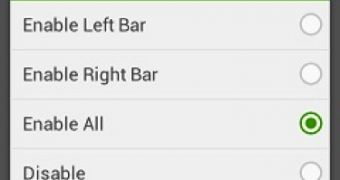
 14 DAY TRIAL //
14 DAY TRIAL //