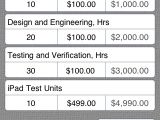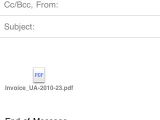Urban Anomaly, a small US-based developer of mobile applications and information solutions, announced recently the release of its Invoice Robot application for iPad and iPhone. The software enables users to create and transmit simple yet, professional invoices in PDF format
Invoice Robot features a a simple calculation template, which can be used by those that need to create proposals, quotations and receipts.
If you're running a small business, this application will greatly help you by allowing you to send your invoices directly from your iOS device.
This comes in handy when you want to get paid fast for services that you already provided, but lack the accounting or administrative staff.
The application can also be used for other types of business transactions such as proposals and quotations before the work, and receipts to document payment.
Not much customization can be done, but you will be able to modify titles, headers, footers and attach a company logo.
Some of the key features of the application include: Add logos or graphics from the Saved Photos folder for a professional, custom format; Pull recipient information from the device Contact list; Calculate sales tax or make other adjustments and discounts; Automatically calculate itemized amounts and totals; Transmit to the payee with PDF email attachments; Adjust labels and titles to meet specific needs; Save up to seven reports.
Urban Anomaly developers created Invoice Robot with the philosophy that standard business documents do not need to be time consuming or done with cumbersome desktop software.
The fastest way to get paid is to invoice the client as soon as possible, thus devices like the iPad and iPod Touch are perfect for creating and sending documents while on the go.
The application is compatible with iPad, iPhone and iPod devices running iPhone OS 3.2 or later, and requires only 1.7 MB storage space.
Invoice Robot is available worldwide exclusively through the AppStore and can be downloaded for only $1.99 USD.

 14 DAY TRIAL //
14 DAY TRIAL //