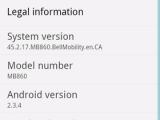The long-awaited Gingerbread upgrade for Motorola ATRIX is finally available for download for Bell customers.
According to the latest reports, Bell has already started to roll out the Android 2.3.4 Gingerbread update to all Motorola ATRIX devices.
However, it appears that the update is being rolled out in stages, so those who search for the update manually and do not find it should check back later until they receive a message that an update is available.
To manually check for the update simply go to Settings / About phone / System software updates / and click on Check now tab.
Alternatively, a notification will pop up on the screen to let you know that the update is available for download, which means that everything will be done automatically.
It is recommended to flash the update while logged to a stable Wi-Fi connection to avoid unnecessary charges.
According to the guys over at MobileSyrup, several users have reported that the upgrade to Android 2.3.4 Gingerbread is now available, which confirms Bell's promise that the update will be available in “late summer.”
Motorola ATRIX users who flashed the update noticed that the notification bar is now sharper and four new widgets have been added to the home page (dialer, email, apps launcher and browser).
Furthermore, the social networking widget has been improved as well. The application is much faster and easier to read and scroll.
Several users also report that the update increased battery life and made the phone faster than ever, while the blue notification bar and transparency of the pull down have been reworked to make them more appealing.
Those who already rooted their Bell Motorola ATRIX devices and void their warranty can flash the update as well, though it is recommended to wait for a deodexed zipaligned version that should be released soon or unroot their devices prior updating.

 14 DAY TRIAL //
14 DAY TRIAL //