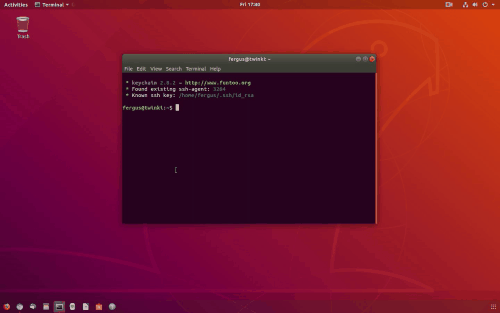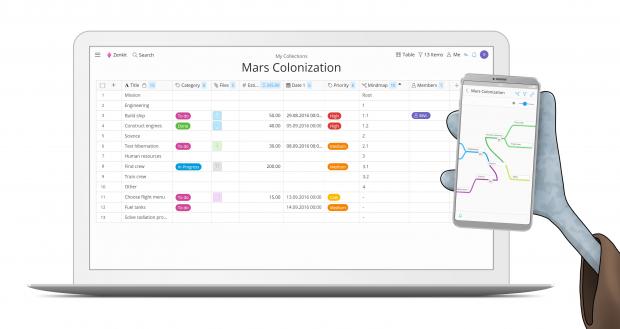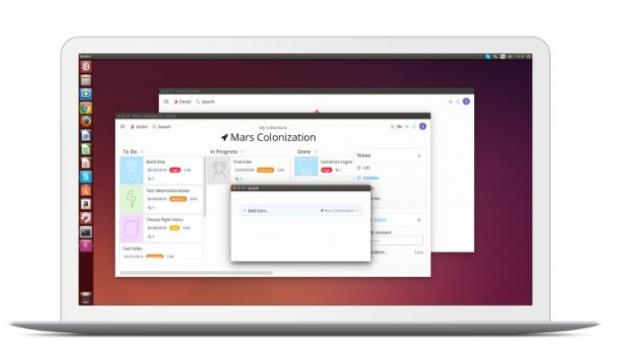Zenkit announced that it made it easier to install its collaboration and project management app on Linux-based operating systems by releasing a Snap universal package in Canonical's Snap Store.
Promising to offer Linux users one of the most innovative, all-in-one and web-based project management solutions, Zenkit made a Snap universal app to help Linux users install Zenkit on their favorite GNU/Linux distributions. Created by Canonical, Snaps can be installed on Ubuntu, Debian GNU/Linux, Fedora, Arch Linux, Gentoo Linux, OpenSuSE, Linux Mint, Solus, and other popular distros.
"We are delighted to see Zenkit bring their project management solution to the snap ecosystem and place the same importance on Linux users as those of other operating systems. We see an increasingly varied amount of snaps in the store, Zenkit being the latest productivity example, and therefore widening the apps available for Linux users to choose from," says Jamie Bennett, VP of Engineering, IoT and Devices at Canonical.
Here's how to install Zenkit on Linux as a Snap
The Zenkit snap for Linux will let users use custom fields to manage and track their most important data, choose between the calendar, task list, mind map, spreadsheet, or Kanban board to view their work, collaborate with their teams in real time, mirror any business process, work offline, as well as to customise the app's default views to match their preferences, as well as the task at hand. Zenkit is built with the popular Electron open-source framework.
To install Zenkit on your favorite GNU/Linux distribution as a Snap package, you'll need to ensure the respective operating system supports Snaps and that the Snapd daemon is correctly installed. After that, you can simply install Zenkit by running the "sudo snap install zenkit" command in a terminal emulator. Then you can launch Zenkit from the Applications Menu of your distro. Check out the image gallery below and visit the Zenkit page on the Snap Store for more details.
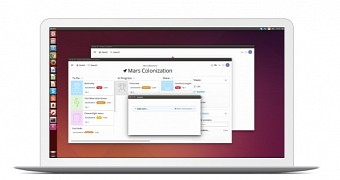
 14 DAY TRIAL //
14 DAY TRIAL //