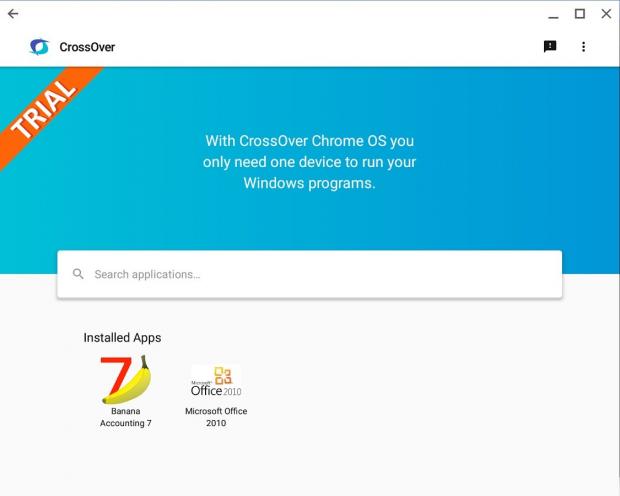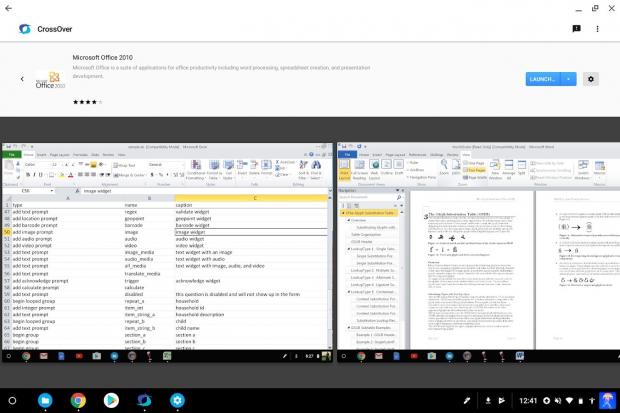After more than a year in testing, CrossOver's ChromeOS support is now finally open to everyone, allowing Chromebook owners to run Windows apps on their computers running Google's ChromeOS.
Chromebooks usually come with ChromeOS pre-installed, which is a Linux-based operating system created by Google around the Chromium-based Google Chrome web browser. While Google is still struggling to bring support for Google Play Store and Android apps to most Chromebooks, CrossOver now lets you run Windows apps.
Yes, you're reading that right, you can now run software programs that are designed for Microsoft Windows operating systems on your Chromebook running ChromeOS, all thanks to a special edition of the CrossOver application, which is a commercial graphical interface of the popular, open-source Wine compatibility layer.
But there's a catch, as it would appear that CrossOver for ChromeOS support is built directly on top of the Android subsystem for ChromeOS, which means that your Chromebook must be first approved by Google to run Android apps, because you need to install CrossOver for ChromeOS from Google Play store.
"With the announcement of support of Android in Chrome OS, suddenly things made a lot more sense. A Chromebook has a big enough screen. And a keyboard and a mouse. And often, an Intel processor. What's more, it's really handy to have Quicken or Wizard 101 or your favorite Windows application right there," said CodeWeavers.
Here's how to install CrossOver for ChromeOS Beta
Therefore, if your Chromebook has support for Google Play Store, you can now also install various of your favorite Windows apps by opening the settings, going into the Google Play Store section, and turn it on. After you agree to the terms of service, you can install CrossOver for ChromeOS Beta from Google Play Store.
Once installed, CrossOver for ChromeOS Beta will let you install and run various Windows software like Microsoft Office, Quicken, and even some DirectX games. Watch the video below to see exactly how it's done, and you can also visit the official website for more details about how to run Windows apps on your Chromebook.

 14 DAY TRIAL //
14 DAY TRIAL //