Snaps are becoming more and more popular these days as Canonical pushes its universal binary format into mainstream GNU/Linux distributions outside the Ubuntu ecosystem.
More and more independent developers are packaging their apps as Snaps, making their deployment a breeze across multiple Linux-based operating systems, for both end users and package maintainers. One of the last such apps that caught our attention is called Nitrokey-app and was created by Szczepan.
Made in Germany by Nitrokey, the Nitrokey encrypted and secure physical USB key protects your online accounts, emails, files, server certificates, and entire disk drives against identity theft, mass surveillance, espionage, and even data loss. It's open source and comes in different flavors for all needs and tastes. Even Purism uses Nitrokey for its privacy-focused Librem laptops and upcoming Linux phone.
Here's how to install Nitrokey-app as a Snap package
As its name suggests, the app allows you to manage your Nitrokey open-source encryption USB keys in Ubuntu and several other GNU/Linux distros where Snaps are supported, including Debian GNU/Linux, Fedora, Arch Linux, Linux Mint, Gentoo Linux, Solus, OpenSuSE, OpenWrt, Yocto, Raspbian, and OpenEmbedded.
It's written in Qt and provides a graphical user interface easily accessible at all times from the system tray area of your desktop environment. It allows you to quickly manage your Nitrokey device, whether you want to send encrypted emails, secure logins, or just store your most precious files and secret keys secure.
With the Snap package created by Szczepan and available from Canonical's Snap Store, you can easily install Nitrokey-app on your favorite, Snappy-enabled GNU/Linux distribution. Installing is as easy as opening a terminal emulator and typing or copy/pasting the command below. After that, you can fire up Nitrokey-app from the Applications menu of your desktop environment.
sudo snap install nitrokey-app
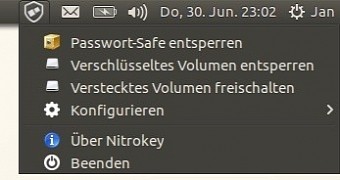
 14 DAY TRIAL //
14 DAY TRIAL //