A few days ago, I reported about a bug in Windows 10 version 1909 that causes File Explorer to completely freeze and eventually crash whenever users attempt to perform a search using the built-in search feature.
As that wasn’t enough, it turns out that the search box is also broken when some Windows 10 version 1909 users right-click it.
By the looks of things, right-clicking in the search box fails to launch the context menu and display the available options such as paste, although using CTRL + V on the keyboard works correctly and pastes the copied content into the box.
No workaround
As WL notes, there’s no workaround for the time being, and users complain even on Microsoft’s Community forums that a broken search box leaves little option when it comes to searching for files.
“When I right-click on the explorer search box I get nothing, No paste no copy. All I get when I click is the history of my past search words that I cannot even delete! Right-click paste in explorer search box is an essential feature and it would be really silly to take it away,” one user explains.
“Same problem here. But you can still use Ctrl-V to paste into search. Although I keep having to go into Task Manager and restart Windows Explorer periodically. This is a really annoying Version 1909 bug,” another one adds.
The easiest way to avoid triggering the bug is to rely on the built-in Windows search feature to look for files, as this one appears to be working correctly with no issues whatsoever. Microsoft is yet to acknowledge the problem, so it’s hard to tell whether a fix is currently in the works or not.
New cumulative updates should land on the December Patch Tuesday, but it remains to be seen if the issue is going to be resolved.
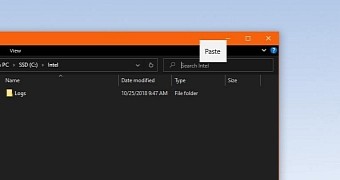
 14 DAY TRIAL //
14 DAY TRIAL //