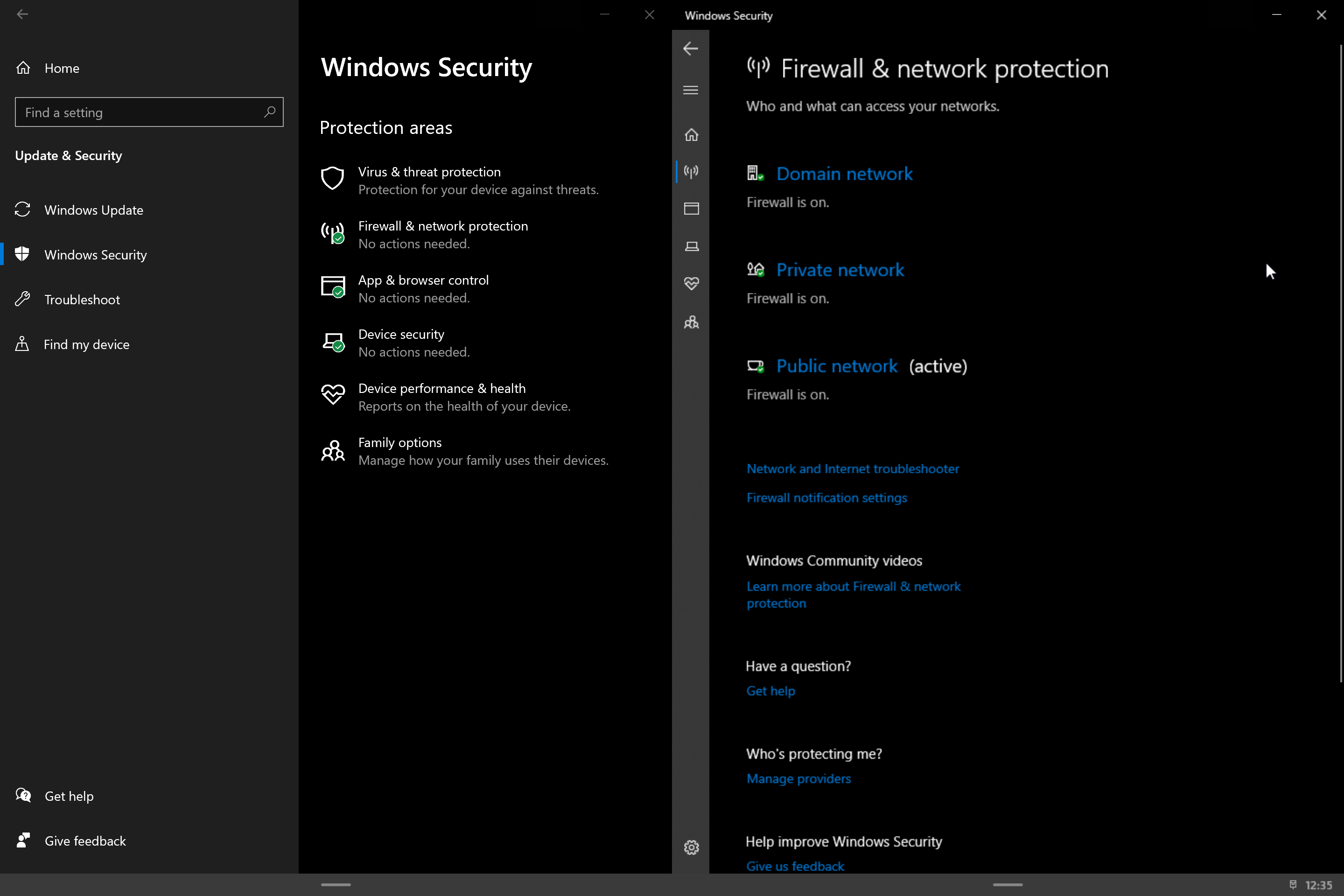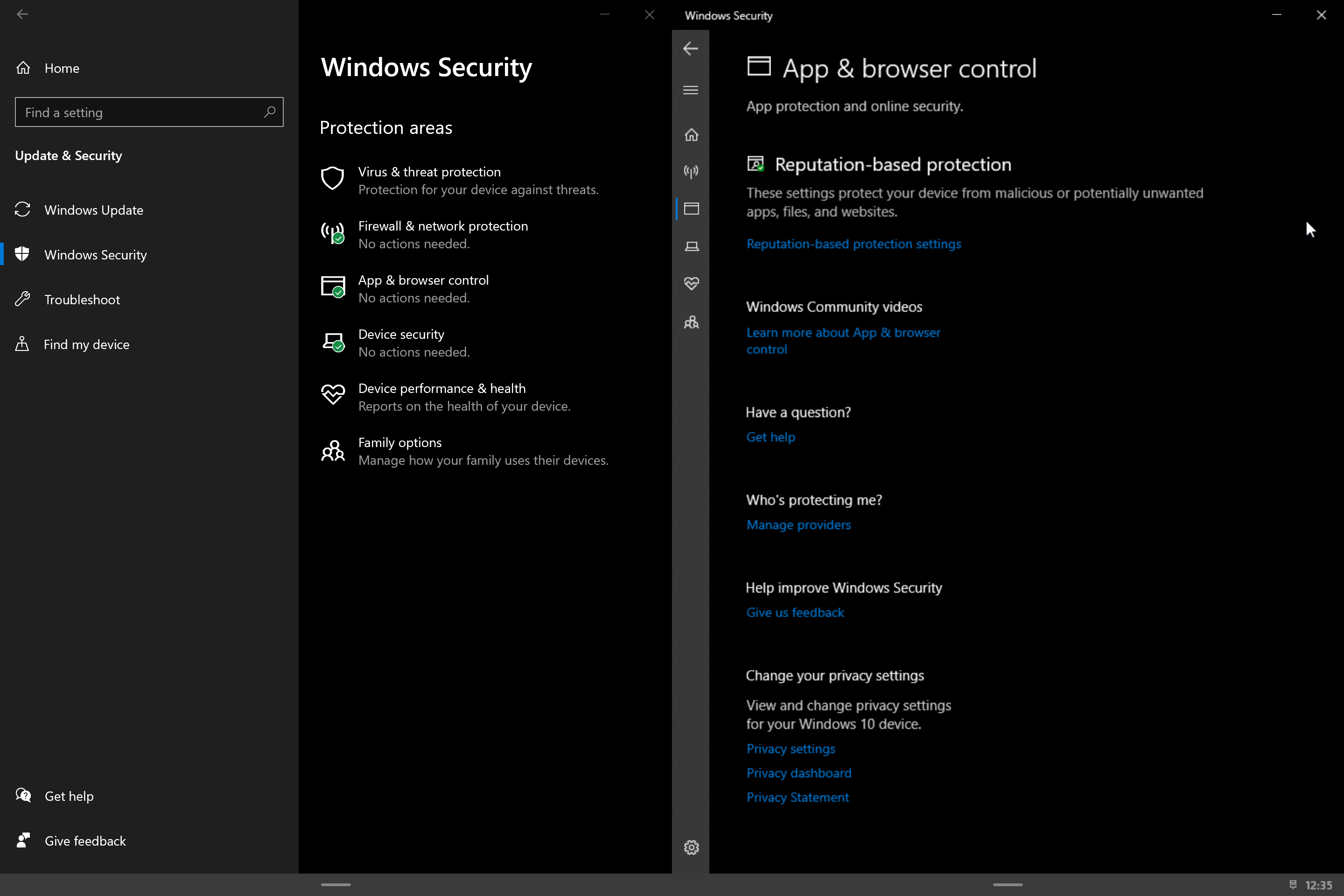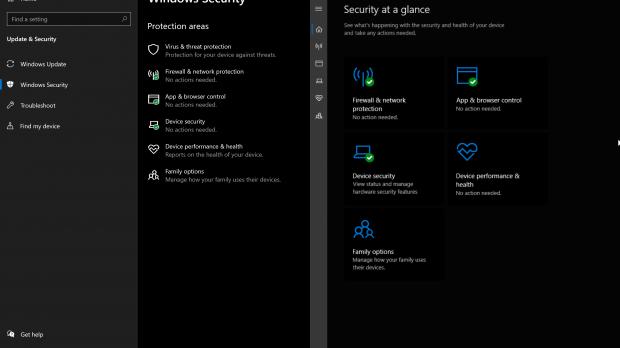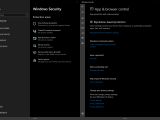Specifically built to power dual-screen and foldable devices, Windows 10X is an operating system that’s first and foremost focused on UWP apps, or modern apps as many people call it.
Available in the Microsoft Store, these apps are checked by Microsoft before going live, so technically, they are supposed to be more secure than the ones that you can download from various sources online.
But because the Microsoft Store hasn’t yet reached its maturity and a lot of popular apps are yet to be updated with a UWP version, Windows 10X just couldn’t ignore Win32 programs if it wanted to be considered a full replacement to Windows 10.
So what Microsoft did in Windows 10X was to introduce containers, a technology that makes it possible for the operating system to emulate Win32 programs in a way that makes it possible to run them securely.
Microsoft has already confirmed that not all Win32 programs would run on Windows 10X despite the addition of containers, but the company promises a state-of-the-art experience anyway. In other words, the majority of programs will be supported by Windows 10X, but you really shouldn’t be surprised if you occasionally come across some not working.
So given that Windows 10X runs UWP apps and Win32 programs in containers, would you still need an antivirus?
This is a question that’s yet to get an answer from Microsoft, and the current preview version of Windows 10X suggests that a traditional antivirus engine would no longer be required. But security tools will be offered nonetheless as part of Windows Security.
In Windows 10, Windows Security is the hub grouping all security features, including parental controls, firewall filters, and… the Windows Defender antivirus engine. In Windows 10X, on the other hand, Windows 10X comes with all of these but without the Windows Defender antivirus engine, so there’s a chance this won’t be offered.
Or, since Windows 10X is still a work-in-progress, Microsoft would add it at a later time, as it continues improving the operating system.
Windows Defender has evolved to become a super-advanced security product, and its detection rates and performance figures already match the ones of third-party security solutions from the world’s leading vendors. In Windows 10, Windows Defender is enabled by default and is the choice that many users go for in order to protect their devices.
No matter if Microsoft will enable antivirus protection or not in Windows 10X, it’s pretty clear that this dual-screen operating system will be even more secure than the current Windows 10 version available on the desktop. And it’s all thanks to the way apps are loaded, as this new system would technically block one of the main methods that cybercriminals have turned to in order to infect devices: malicious executables that are deployed on a vulnerable host.
But this doesn’t necessarily mean Windows 10X will protect users no matter what. Users will still be exposed to the common threats that do not involve compromising a device, including phishing, as well as other threats that could be blocked with Windows Security. This is probably the reason Windows Defender is still there in the first place.
Of course, a lot can change overnight, and we’ll find out more about the way Windows 10X handles security in the coming weeks as the operating system is getting further refinements. Windows 10X will also power Microsoft’s very own Surface Neo, which is a dual-screen device supposed to pioneer this new product category, but Microsoft says we should expect an influx of similar models from partners anyway.

 14 DAY TRIAL //
14 DAY TRIAL //