Aero Shake is a feature that landed in Windows 7 as part of the Aero tweaks that everybody loved and is one of the few remnants still available in Windows 10.
In other words, Aero Shake is still there in Windows 10 even if Windows 7 has already been removed, and without a doubt, users making the switch from the old to the new OS love this.
But as it turns out, Aero Shake isn’t everybody’s cup of tea, so Microsoft has decided to disable it by default in Windows 10. The good news is the feature isn’t being removed, so for now, it’s only turned off and everybody would just have to manually re-enable it.
Aero Shake’s purpose is as simple as it could be. Users only need to shake a window by clicking its title bar and dragging it around the screen to minimize all the other windows. Needless to say, many of us use this on a regular basis and it’s a neat touch in an operating system that’s otherwise supposed to feel as modern as possible.
Off by default
But the most recent Windows 10 preview build introduces this new change, with Microsoft adding a dedicated toggle in the Settings screen for users who want to manually enable the feature.
“You can now turn off Aero Shake via Settings > System > Multitasking and choosing the “off” toggle under “Title bar window shake”. This setting is now off by default so for those who want it back will need to turn this setting on,” the company says.
Most likely, the feature would be set to off as part of the next feature update for Windows 10, which according to Microsoft’s typical release calendar should go live by the end of the next month for the first wave of devices.
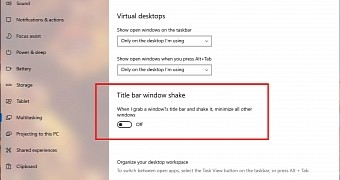
 14 DAY TRIAL //
14 DAY TRIAL //