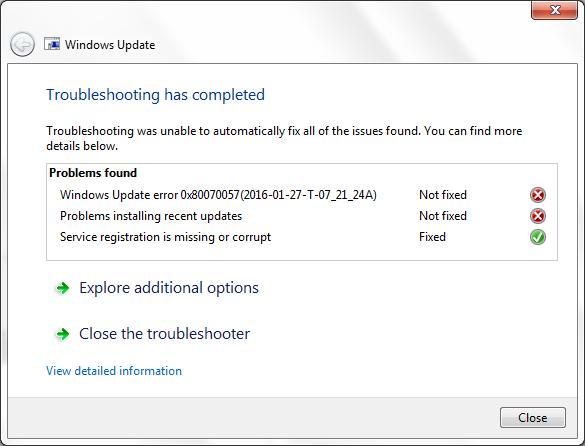One of the updates released by Microsoft as part of the first Patch Tuesday cycle in 2016 fails to install on Windows 7 computers, and up to this point, no workaround has been found to help impacted users deploy it.
Posts on Microsoft’s Community forums reveal that security update KB3110329 fails during the install process with error code 800705B4, which, obviously, doesn’t tell us too much at first glance.
Searching the web for workarounds provides zero solutions to get past the error message and install the update, and Microsoft itself is yet to acknowledge the problem, so this might be an isolated issue experienced by only a small number of Windows 7 PCs.
“I am having this same issue. I have tried several things but this one update will not install. It sticks on 12% everytime then the update is, eventually, rolled back,” one user whose computer is suffering from the same update problem explains on the forums.
What is update KB3110329?
KB3110329 is an update released by Microsoft on January 12, 2016, as part of the first Patch Tuesday rollout of the year and comes to patch security holes in a number of Windows versions, including Windows 7 Service Pack 1 and Windows 8.1. The aforementioned problems, however, are only experienced on Windows 7.
“This security update resolves vulnerabilities in Microsoft Windows. The most severe of the vulnerabilities could allow remote code execution if an attacker is able to log on to a target system and run a specially crafted application,” the bulletin description reads.
Running Windows Troubleshooter doesn’t help, the majority of users claim, so the only way to deal with the issue right now is to hide the update and wait until a fix is provided (if there ever is one). But given the fact that it’s a security fix, Microsoft should really look into this one.

 14 DAY TRIAL //
14 DAY TRIAL //