Windows 11 comes with lots of smaller refinements in addition to the ones announced by Microsoft earlier this month, yet one of the changes that may not be everybody’s cup of tea concerns the Show Desktop button integrated into the taskbar.
Since Windows 7, Microsoft’s operating system comes with a Show Desktop button that is part of the taskbar and sits in the lower right corner.
When clicked, this button takes you directly to the desktop, minimizing all open windows and therefore providing you with an easy way to see the desktop.
The Windows 11 Show Desktop button
In Windows 11, however, Microsoft has quietly changed the button and made it so much thinner up to a point where you can barely click it correctly.
The button no longer covers the entire lower right corner, as it now seems to come in the form of a 1px line that’s much more difficult to click. And to be honest, I can only hope this isn’t the intended behavior and hopefully, Microsoft would resolve the whole thing in the coming updates before Windows 11 makes its way to production devices.
In the meantime, while so many users are struggling with this new Show Desktop button, there’s an easy workaround that lets you go directly to the desktop without click this thin line in Windows 11.
It’s the Windows key + D shortcut, which replaces the Show Desktop button, though it goes without saying not everybody is a fan of hotkeys. Of courses, there are also ways to adjust the Show Desktop button yourselves from the Registry Editor, yet on the other hand, it’s not the kind of workaround that everybody can turn to.
Microsoft hasn’t said anything about the Show Desktop button in Windows 11, so fingers crossed for future builds to bring it back to the Windows 10 version.
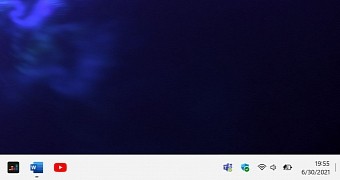
 14 DAY TRIAL //
14 DAY TRIAL //