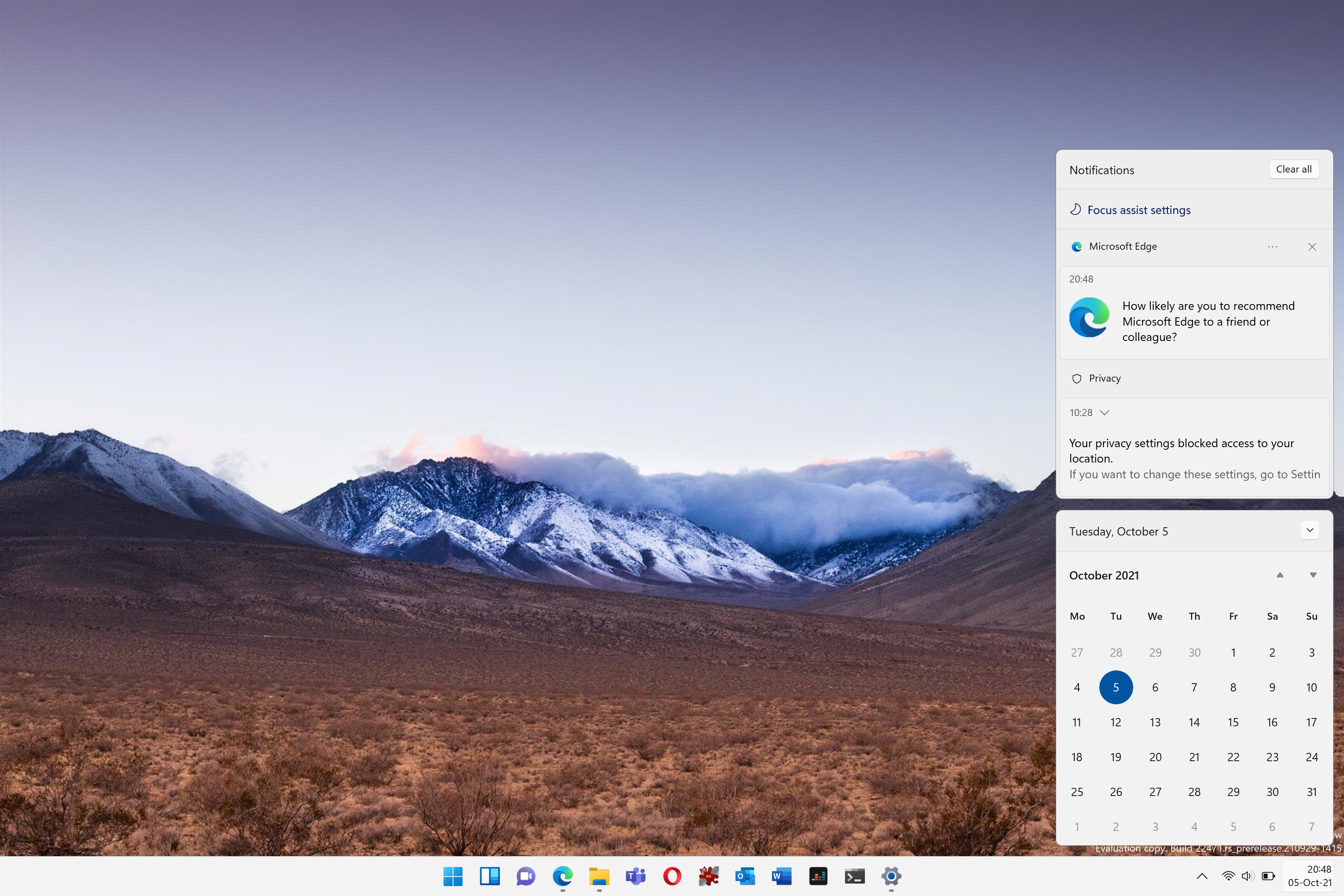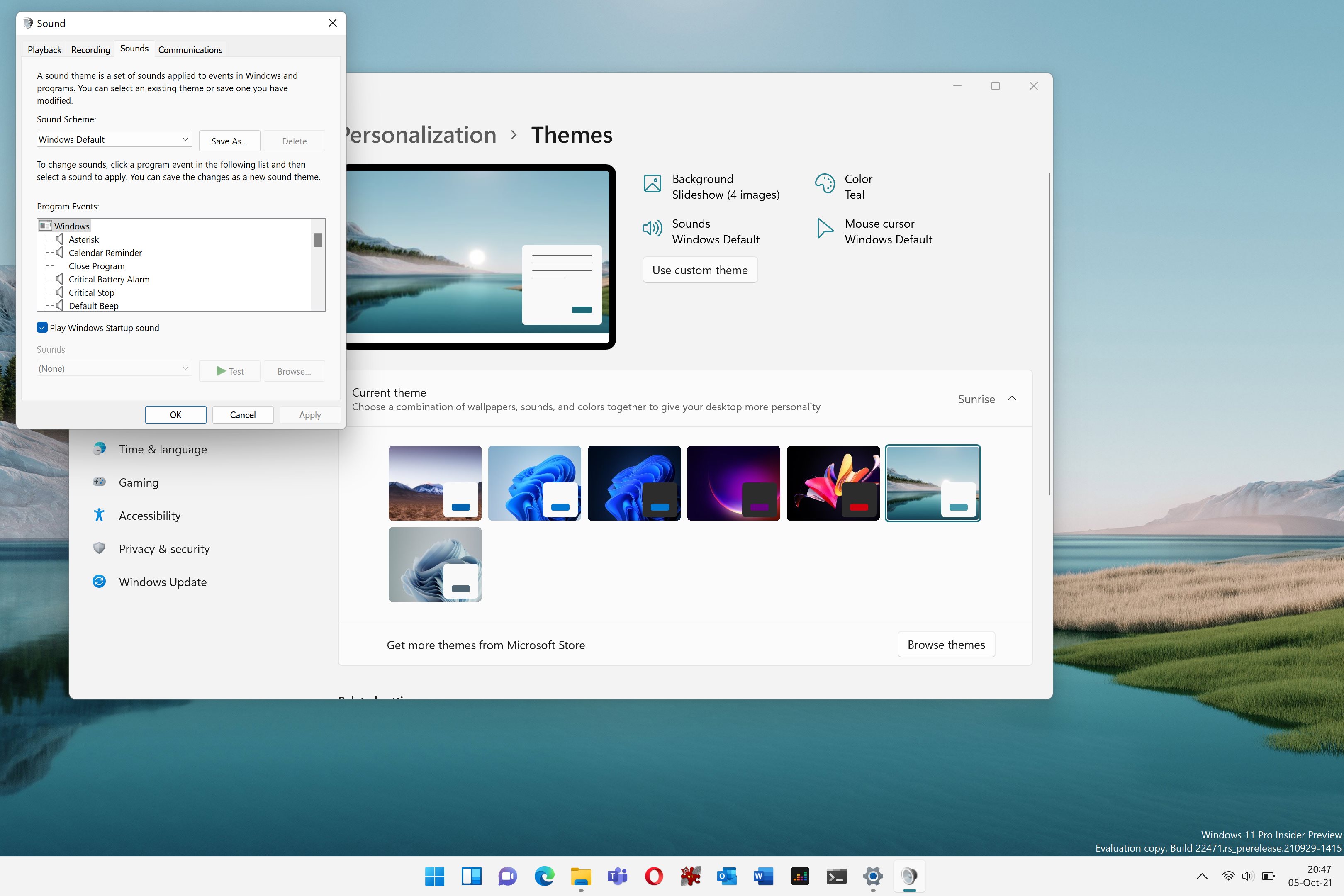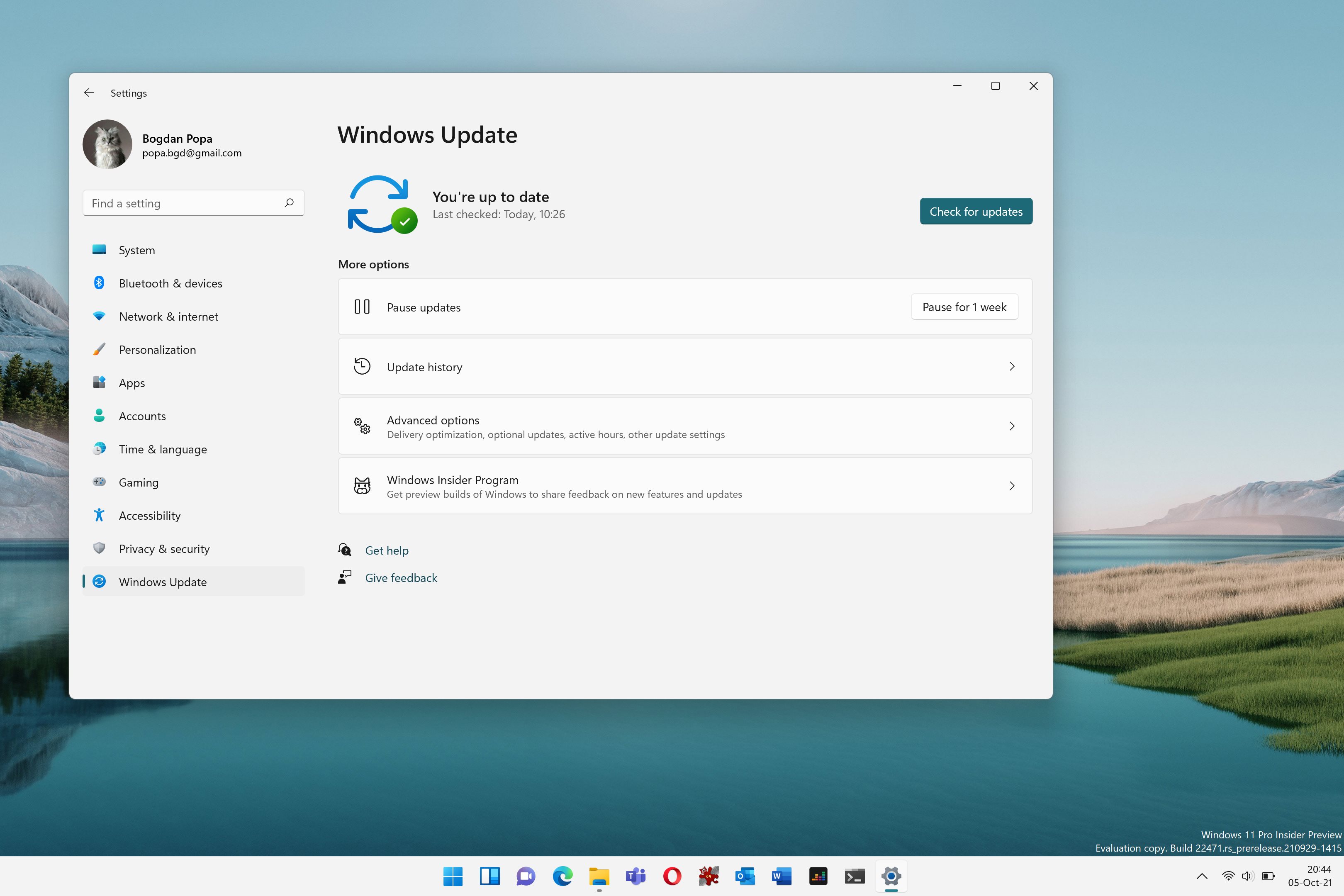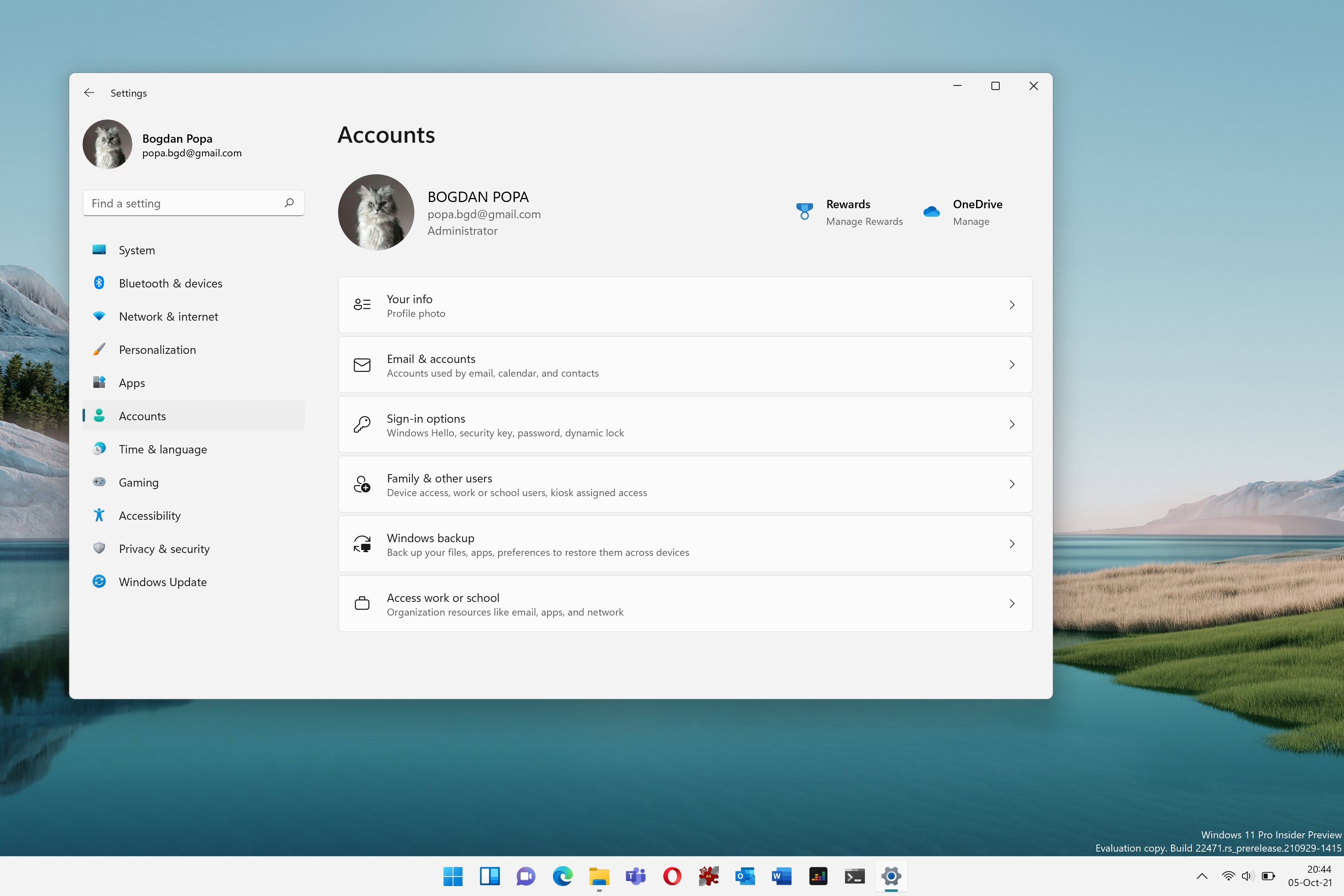Microsoft originally announced Windows 11 back in June, and since then, the company has been working around the clock on finalizing the operating system for production devices.
Preview builds have obviously been released as part of the Windows Insider program, so those who didn’t mind the increased likelihood of bugs could get involved in the testing effort and therefore run early Windows 11 builds on their own devices.
Now that Windows 11 is finally available, everybody can download it on their devices as long as they meet the system requirements, but if you want to know what to expect before making the switch, this review is exactly what you need.
And while we won’t dissect every little feature of the operating system because Microsoft has already overly-discussed the improvements it made in Windows 11, we’re going to stick with the essentials and let the photo gallery speak for itself.
A picture is worth a thousand words, and given how many screenshots we included in the gallery, you should easily be able to determine what Windows 11 is all about.
The biggest changes
Without a doubt, the first thing you’ll notice after installing Windows 11 and booting to the desktop is the new taskbar with centered icons. The taskbar icons are therefore no longer aligned to the left, and the Start menu itself has also been moved to the center of the screen.
For many people out there, this is an approach that looks and feels a like macOS where the dock is displayed right at the center of the screen, but on the other hand, it’s a feature that Windows users have been drooling over for months. So Microsoft just did what it had to do and listened to customer feedback, therefore making a change that many people are going to love.
The Start menu is also completely new and is now launching at the center of the screen. Based on an approach originally introduced in Windows 10X, Microsoft’s dual-screen operating system that has already been canceled, the Start menu no longer features any live tiles, and instead, it sticks with a more static approach that makes a lot more sense.
To be honest, I really find this Start menu more useful than the one in Windows 10, and it’s probably because I didn’t use live tiles anyway.
Microsoft has also introduced widgets, a new feature that is essentially an evolved version of the News and interests experience previously available in Windows 10 mixed with some live tiles, such as the one belonging to the weather app. I’m not necessarily a big fan of widgets, so it’ll be interesting to see how many people end up using them, but hopefully, Microsoft would add more of them in the coming Windows 11 updates as the existing lineup is pretty limited.
In addition, Windows 11 also introduces a new Microsoft Store, and this time, the changes here are massive. Microsoft is allowing third-party stores right into the Microsoft Store, including the Epic Games Store, so after years of struggle, the Microsoft Store is indeed becoming the one destination for everything.
One feature that was originally announced for Windows 11 but which is still in the works is support for Android apps. Microsoft said it wants to allow users to install Android apps on Windows 11 from the Microsoft Store via the Amazon Appstore, but it looks like the company needs more time to finalize its development. No ETA has been provided as to when this feature could go live, but it’s expected to land for insiders later this year.
Other than that, Windows 11 is all about a visual refresh that many people are going to love. Rounded corners, more acrylic and transparency effects, new sounds (including the return of the startup sound), as well as small touches here and there make Windows 11 one of the biggest overhauls of the modern Windows experience since the debut of Windows 10 back in 2015.
“From the new Start menu and Taskbar, to each sound, font and icon you see, the team thought through every pixel and detail to bring you a more modern, fresh and beautiful experience. With Start at the center you have quick access to the content and apps you care about and through the power of the cloud and Microsoft 365 (sold separately) you can see recent files you’ve been working on regardless of which device you were using, even if it was an Android or iOS device,” Microsoft explained.
Who gets Windows 11 and how?
Windows 11 is offered as a free upgrade for devices that meet the system requirements, and this is something that has caused a lot of confusion lately.
Microsoft says it has updated the system requirements because only new hardware would be able to deal with the improvements it made in Windows 11, and allowing older computers to update would create an increased likelihood of issues.
On the other hand, some of those who installed Windows 11 as part of the Insider program on old computers claim the new OS works just fine, so Microsoft ended up facing a major avalanche of criticism for restricting the free update to 8th-gen processors and newer.
In theory, you can still install Windows 11 even on unsupported devices, but this isn’t really recommended.
Microsoft has already started the rollout on Windows Update, but the whole process takes place in stages, as the company uses an approach it has already employed during the rollout of Windows 10 feature updates. This way, Microsoft can detect potential problems early and then suspend the release for hardware configurations that could be impacted.
The company has promised to complete the rollout of Windows 11 by the summer of 2022.
“Over time, we will make Windows 11 available to existing (in-market) devices based on hardware eligibility, reliability metrics and other factors that impact the upgrade experience. If you have a Windows 10 PC that’s eligible for the upgrade, Windows Update will let you know via the Windows Update Settings page when it’s available. We expect all eligible Windows 10 devices to be offered the upgrade to Windows 11 by mid-2022,” it says.
The Redmond-based software giant says the best way to experience Windows 11 and all the improvements that it includes is by purchasing a new computer. And to make sure there are plenty of choices out there, Microsoft worked together with a series of partners to certify new devices for Windows 11.
Everyone else can stay with Windows 10, as the current operating system will continue to be supported until October 2025, as originally planned. Of course, this isn’t necessarily good news for those who just want the latest Windows experience, but given Microsoft has updated the system requirements, it remains to be seen if this approach backfires and more people end up giving up on Windows entirely.
In the meantime, Windows 11 is finally here, and I invite you to browse our gigantic screenshot gallery in the article to discover the operating system in all its glory. If your system is eligible for the free upgrade, just make sure you give it enough time to install Windows 11, as the whole process can take up to an hour from the moment you restart the device to complete the installation.

 14 DAY TRIAL //
14 DAY TRIAL //