Fresh start is a useful Windows 10 feature that allows users to reinstall the operating system and start from scratch without losing their settings and files.
The reason why somebody would do this is as simple as it could be: it allows them to deal with common problems in the operating system, pretty much enabling them to reinstall Windows 10 and thus fix issues related to memory usage or device performance.
The Fresh start option is offered in the Windows Security app, and users can simply begin the process by just clicking the option that reads “Get Started.”
For some reason, however, Windows 10 version 2004 ships without this Get Started button, which pretty much makes the whole thing useless. As HTNovo notes, everything else is still there, so only the button to begin the Windows 10 reinstallation is missing.
Cloud option in Windows 10 version 2004
Microsoft itself explains that the Fresh start option could be super-useful in some cases.
“Start afresh with a clean and up-to-date installation of Windows. This will keep your personal files and some Windows settings and remove some of your apps. In some cases, this may improve your device’s startup and shutdown experience, memory usage, Store apps performance, browsing experience and battery life,” the description of the feature reads in Windows 10.
Is there anything you can do to bring it back? Not really, as Microsoft obviously needs to release a patch to address this unexpected removal of the Get Started button.
In the meantime, Windows 10 version 2004 ships with a new cloud install option that allows users to reinstall the OS using a system image stored in the cloud. This feature is available under the recovery page in the Windows 10 settings app and can be used by anyone with an Internet connection.
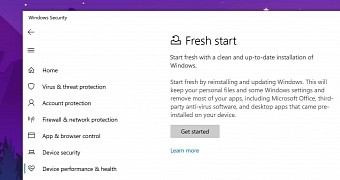
 14 DAY TRIAL //
14 DAY TRIAL //