Microsoft launched Windows 10 November 2019 Update earlier this month, and the very same day, the company also published the first cumulative update for this new release in an attempt to deliver a day-one set of improvements for everyone.
But by the looks of things, KB4524570 isn’t only the first cumulative update for Windows 10 version 1909, but also the first cumulative update for Windows 10 version 1909 that fails to install.
A post on Microsoft’s Community forums (via WL), which has already been upvoted by nearly 130 people, indicates that cumulative update KB4524570 fails to install with error code 0x80073701. Re-attempting to install the same cumulative update fails again, no matter how many times users try, according to this post.
“Good, I clicked Update, it was downloaded and I saw Installing. After 100% I got 0x80073701, no problem, I tried to reinstall it maybe 4-5 times - the same error,” the user explains.
Resetting Windows Update, running an SFC scan, disabling the antivirus, and other typical workarounds don’t make any difference, it seems.
Windows 10 November 2019 Update
Windows 10 November 2019 Update, or version 1909, was released earlier this month for seekers, which means that users need to manually check for updates in Windows 10 to get it.
The rollout takes place in stages, which means that Microsoft automatically releases the update via Windows Update for more devices when compatibility checks are completed. However, users who don’t want to wait can also download the November update using alternative methods, such as the Media Creation Tool or the dedicated ISO images that allow for a clean-install.
For now, it’s not yet known how many users are impacted by this cumulative update bug, but given the rollout of version 1909 has started only recently, there’s a chance the number isn’t too big.
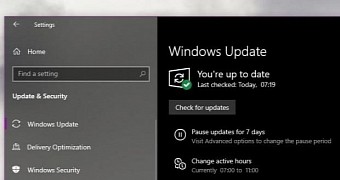
 14 DAY TRIAL //
14 DAY TRIAL //