Windows 10 version 1909 is available for a limited number of devices for now, as Microsoft uses a gradual rollout in order to detect problems and resolve them before the update is released to more computers.
However, this doesn’t necessarily mean that everything is going smoothly, as some users are now complaining that searching for files in File Explorer freezes the file manager and eventually crashes it.
The search feature in File Explorer was supposed to be more powerful in Windows 10 version 1909 thanks to the addition of a number of improvements, including for previews generated in real time.
Microsoft yet to acknowledge the issue
But as per a number of user posts spotted by WL, the search tool not only that is broken down, but it also crashes File Explorer after the app becomes unresponsive.
“Actually sometimes search box is getting totally stuck. In windows explorer (folders of window explorer process), it’s not clickable at all, neither right click nor left click works, until you force restart windows explorer. That fixes it for a while, until it gets stuck again,” one user explains.
For the time being, there’s no workaround for this bug, and the only way to avoid File Explorer to become unresponsive is to actually not use the search feature altogether. As an alternative, you can use the system search tool in Windows 10 to look for files, as this one appears to be working correctly, with no hangs or crashes whatsoever. However, searching is also broken down in other areas of the OS, some say.
“I have the identical issue. Ctrl+F hangs for a few seconds as well before actually being able to input text. The same goes for searching in Control Panel. It is extremely frustrating!” one user explains.
Microsoft is yet to acknowledge the problem, so hopefully the next cumulative updates would resolve this bug.
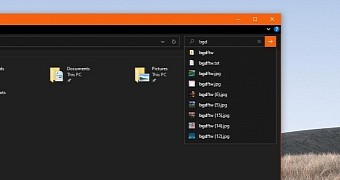
 14 DAY TRIAL //
14 DAY TRIAL //