Windows 10 version 1903, also known as 19H1 and April 2019 Update, is projected to go live for production devices later this month with a series of new features and major improvements.
One of the under-the-hood tweaks that Microsoft hasn’t detailed, however, concerns File Explorer, the default file manager that comes pre-installed in Windows 10.
Beginning with Windows 10 version 1903, new windows in File Explorer are launched in a separate process, so if you work with multiple folders in their own windows, you will end up with multiple processes belonging to the same file manager running at the same time.
This implementation has one major benefit: if one of the windows crashes or stops responding, force-closing it doesn’t affect the other windows of the file manager. This is similar to how browser tabs work in Google Chrome, where separate processes are created as well just in case one website stops responding.
Coming to users in 19H1
This behavior needs to be enabled from the Folder Options screen in File Explorer, with a dedicated option now available and called Launch folder windows in a separate process.
Once this option is enabled, the Windows Explorer process in Task Manager can be expanded to see further details for each active window according to the folders that you opened in the app.
Windows 10 version 1903 is scheduled to be released to users in just a few weeks, and it’s believed that the RTM build has already been compiled. Microsoft, however, hasn’t offered an official announcement on this, so while by this time the final build should already be complete, there’s a chance the company is still working on small tweaks ahead of the public launch.
You can already try out the new File Explorer feature in the most recent Windows 10 19H1 preview builds available for insiders in the Fast and Slow rings.
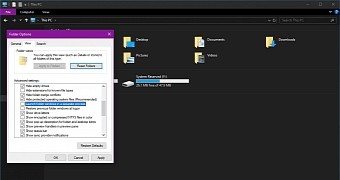
 14 DAY TRIAL //
14 DAY TRIAL //