Progressive Web Apps, or PWAs, are becoming more widely adopted these days, as they allow for websites to be used from the desktop with a pretty straightforward approach.
And while Microsoft itself also sees PWAs as a way to deal with the lack of apps in its very own app store on Windows 10, all browser developers, including the software giant itself, are making it easier to work with these apps on the desktop.
At this point, installing and removing a PWA on Windows 10 is something that’s possible entirely from the browser. Let’s take the new Chromium-based Microsoft Edge as an example.
Installing a PWA in Microsoft Edge can be done right when loading a website that offers such an app. All you need to do is click the install button and that’s pretty much it. Uninstall options are available right in the browser too, so overall, managing Progressive Web Apps is a pretty straightforward experience.
Google Chrome, which right now is the number one browser on the desktop with a share that gets close to 70 percent, wants to make the whole experience feel even more native on Windows 10. So the search giant is now working on adding a new option in Google Chrome 86 that will essentially allow users to remove PWAs from the Settings app or the Control Panel on Windows 10.
As discovered by Leopeva64-2 and reported on reddit, there’s a new Chromium bug listed for Chrome 86 that provides a hint the new feature is on its way:
“PWA on Desktop Windows: Uninstall PWA from OS settings. When user uninstall a PWA from Windows Settings or Control, it also uninstall PWA from browser register.”
In theory, this can only be good news for Windows 10 users, especially as the adoption of PWAs is increasing.
On the other hand, don’t forget that the Control Panel in Windows 10 is going away, as Microsoft is migrating all options to the new Settings app. In other words, while PWAs will indeed land in the Control Panel, this will be just a temporary gift for Windows 10 users, as the Settings app is the long-term go-to place to remove apps in this OS version.
Microsoft has already started the transition from the Control Panel to Settings, and while the company hasn’t provided an ETA as to when the whole thing is supposed to come to an end, there’s no doubt that sooner or later, the traditional interface would just go dark.
As for PWAs, Microsoft itself makes a big deal out of them, with the company offering solid support on Windows 10 and providing access to its full OS API. In other words, they can even use features like live tiles when pinned with the Start menu – Microsoft also offers a set of tools to make the whole thing easier for developers.
“Progressive Web Apps have full access to Windows 10 feature APIs and can be installed across the entire UWP device family (including the more secure Windows 10 in S-mode devices) while still ensuring compatibility across other browsers and devices. PWAs are a natural evolution of Hosted Web Apps, but with standards-based support for offline scenarios, thanks to the Service Workers, Cache, and Push APIs,” Microsoft explains.
According to the existing Chrome release schedule, version 86, which is currently in the Dev channel, is supposed to reach the stable build on October 6. Worth knowing, however, is that the new PWA feature isn’t yet available in the latest Chrome Dev update released for public testing.
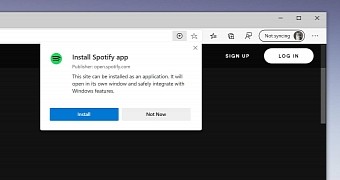
 14 DAY TRIAL //
14 DAY TRIAL //