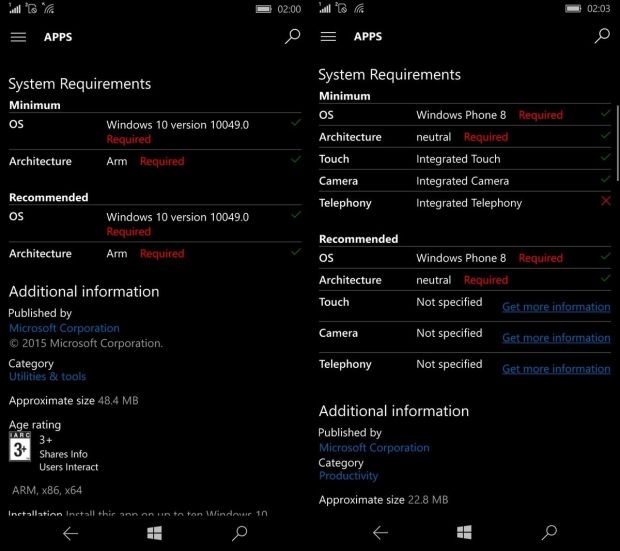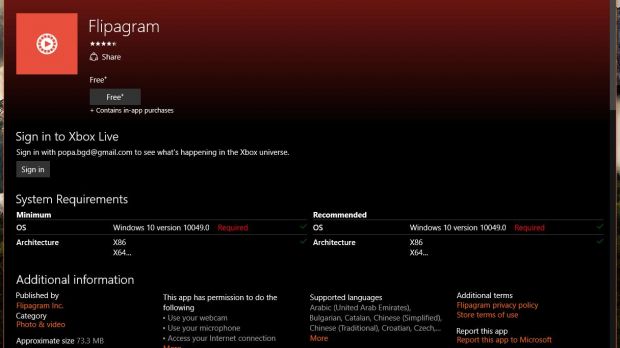Microsoft has made a new change to the way apps are displayed in the Windows Store, and starting with Windows 10 build 14352, system requirements are also provided before downloading.
This build introduces a new Windows Store design, so an improvement to the requirements section is part of this overhaul. The app’s system requirements are displayed on the download page, and you just have to scroll down to see them.
There’s info such as minimum system requirements, including OS version and architecture, but also recommended specs, which you should have in order to run a specific app flawlessly. Other requirements, such as touch, camera, or telephony, might be mentioned depending on the app type.
In the case of the Flipagram app pictured here, your system must be running at least Windows 10 version 10049, so although these requirements might not be entirely accurate, it’s a first step towards a better store. Mandatory requirements come with a red “Required” tag that you must absolutely meet to run the app.
Windows 10 Mobile getting requirements too
Whenever your system meets the displayed requirements, every line is marked with a small check symbol, so you’ll always know if you can run a specific app before downloading it. This is specifically helpful when looking at more demanding apps and games, so it’s definitely a helpful addition.
There are reports that the very same feature is being added to Windows 10 Mobile too, and this certainly makes sense, given the fact that Microsoft tries to keep all is devices in sync.
These features should become available to everyone with the Anniversary Update coming in the summer, and at this point, users participating in the Windows Insider program are gradually receiving them too. They’re part of the new Store, so if you’re already seeing the improved look, the chances are that the app system requirements are there too.

 14 DAY TRIAL //
14 DAY TRIAL //