Windows 10 update KB4100347 was re-released earlier this month with more mitigations against the Spectre Variant 2 hardware vulnerability, but according to user reports, it’s also making unexpected changes on systems with certain configurations.
KB4100347 may disable overclocking on a number of processors, including Haswell-E and Broadwell-E, and despite several reports in this regard (1, 2, 3, and 4), Microsoft has remained completely tight-lipped on this bug.
However, what’s important to know is that a fix has already been released, despite the software giant not directly pointing to the bug as the reason for rolling out Windows 10 April 2018 Update patch KB4346084.
Oddly enough, the issue doesn’t seem to exist on all systems with the said configurations, despite overclocking being applied. However, once disabled, the settings can no longer be re-enabled and overclocking is no longer possible on systems with Windows 10 update KB4100347 installed.
Uninstalling the update fixes the bug
Very little is known about why installing the update actually breaks overclocking, but according to user reports, removing the patch and rebooting the system restores the overclocking on the affected systems. The problem only exists on Windows 10 April 2018 Update (version 1803), and all the other OS versions are unaffected.
Windows 10 updates have a long history of issues, and in the past, cumulative updates in particular have failed to install or caused other bugs like app crashes and broken Windows features.
If you want to uninstall this update, you need to go to the Settings app in Windows 10 and then head over to Update & Security > View update history > Uninstall updates. Look for KB4100347 and then click uninstall. Reboot your system and the overclocking should return.
Downloading and installing the new update should be the way to go, however, as it also includes additional Spectre Variant 2 mitigations without breaking down your system configuration.
Via Guru3D
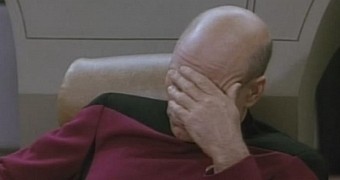
 14 DAY TRIAL //
14 DAY TRIAL //