The latest Windows 10 preview build shipped to insiders in the Fast ring includes new graphics controls in a dedicated Settings page.
The new options are available at Settings > System > Display > Graphics settings and Microsoft says are specifically added to make choosing the GPU that a specific app runs on a bit more straightforward.
The screen allows you to choose app preferences depending on type (desktop and UWP), and users can also search for a specific item to quickly set their graphics settings.
“We’ve updated the Graphics settings page (Settings > System > Display > Graphics settings), allowing for better control over designating which GPU your apps run on. With this update, the app list and GPU preference are pre-populated on a best effort basis to improve the default preference management experience. If your desired app isn’t pre-populated, you can still add it by using the app selection drop-down,” Microsoft says.
Windows 10 version 2004
This particular screen comes in handy particularly for users whose devices are equipped with more than one GPU, allowing them to configure Windows 10 to choose a specific graphics card for a certain application. Furthermore, Windows 10 can also be configured to automatically select a graphics card on its own when launching an app – this is a recommended setting especially when using the power saving mode, as the OS would technically pick the configuration that requires less power.
While this option could be included in Windows 10 version 2004, which is due in the spring, it could very well make its debut at a later time, possibly in the fall update known as 20H2.
Windows 10 version 2004 has already been finalized last December, and the public rollout should begin in the spring, most likely in April or May according to Microsoft’s typical release calendar.
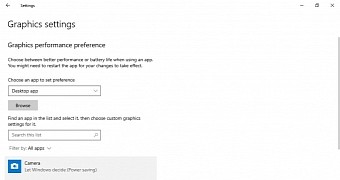
 14 DAY TRIAL //
14 DAY TRIAL //