If you’re using the Windows 10 Mail app (the one that comes pre-loaded with the operating system) with a Gmail account, you might want to check the Sent folder, as a bug seems to be causing the silent removal of all emails that you send to your contacts.
Several users have confirmed the bug on Microsoft’s Community forums, and by the looks of things, it’s all caused by a recent update for the Mail app.
More specifically, it looks like the May 28 update that brought the app to version 16005.12827.20200.0 is the one that breaks down the Gmail account integration, and the issue has already been reported to Microsoft.
No fix in sight just yet
The company, on the other hand, is yet to confirm it’s investigating, so for now, users are all alone in their attempt to fix the whole thing.
“I have noticed that when I respond to emails, the email I send disappears and cannot be found in sent items, outbox, bin, spam, or anywhere actually. The disappeared email cannot be found on Gmail's web interface either. It appears that it is automatically deleted and erased from the server,” someone says on the forums.
However, it looks like the emails aren’t permanently deleted but stored in the Spam folder in Gmail.
As noted by MSPU, one way to deal with the whole thing is to configure a filter in your Gmail account (in the web interface) that would instruct apps to no longer direct the emails you send to the Spam folder. This is one way to keep them in the correct place after sending a new email.
Given that Microsoft hasn’t yet confirmed the problem, it’s still unknown if and when a fix could land, so for now, turning this workaround is pretty much the only way to deal with the whole thing.
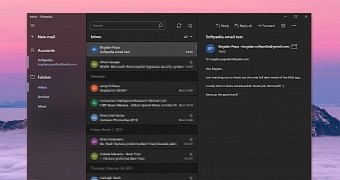
 14 DAY TRIAL //
14 DAY TRIAL //