Microsoft has released a new Windows 10 preview build to users in the Dev channel, and the company has also included a couple of new features for testing.
First and foremost, Windows 10 build 20236 comes with an option to let users change the refresh rate of their display, all from the settings screen of the OS. Needless to say, the options that are displayed here are based on your hardware.
Microsoft has also included additional refinements for the search experience, and beginning this week, the Search UI also shows a recent list of items that you previously searched for.
“The recent list shows the last four items that you’ve searched for and opened from Windows Search Box, which can include apps, files, settings, and direct-nav URLs (for example, like “bing.com”),” Microsoft explains.
“You can remove individual items in this list by clicking the “x” that shows when you hover your mouse over the items. You can disable the Recent feature by turning off the Windows setting “Search history on this device” under Settings > Search > Permissions and History. If you’ve not used Windows Search Box before and have 0 recent items, the recent list will be hidden.”
More accessibility improvements
The search experience, however, isn’t enabled by the new build released today but is actually powered by a server-side switch that Microsoft activates gradually for testers. You need to be running Windows 10 version 1903 or newer to get it.
There are also additional accessibility improvements in this build.
“To improve accessibility of PDFs for Narrator and other screen reader users, in the cases where Unicode is not provided by the printing application, we’re updating our Microsoft Print to PDF option to make an attempt to convert the provided font glyphs to Unicode,” Microsoft says.
You can find the full changelog in the box after the jump.
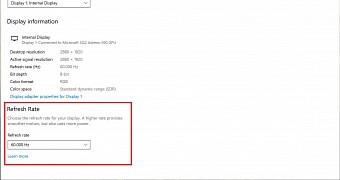
 14 DAY TRIAL //
14 DAY TRIAL //