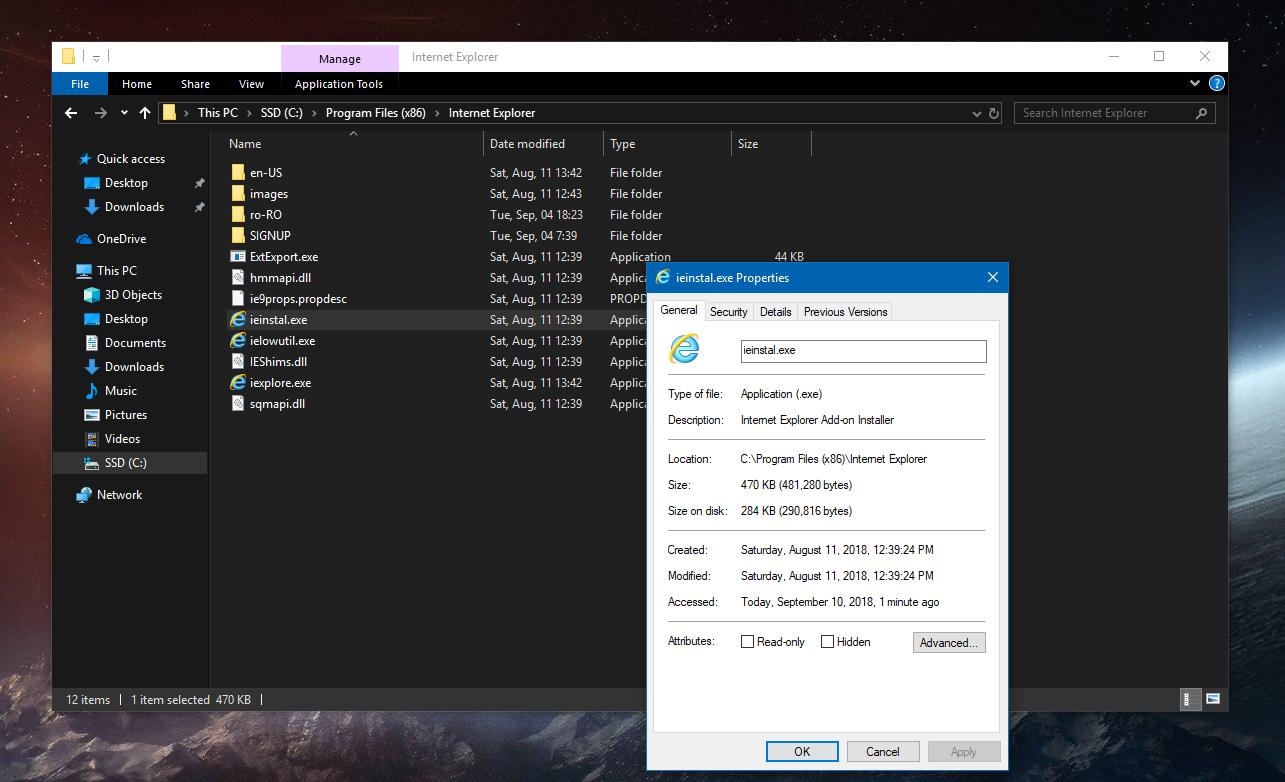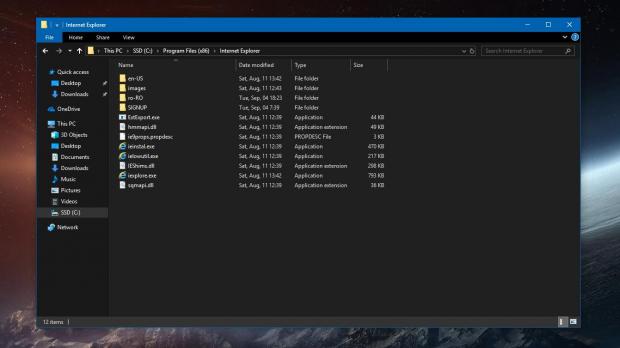Two of the most requested features in Windows 10 concerned File Explorer, the default file manager that Microsoft has been offering with its operating system from the beginning of Windows.
Users have been asking for tab support and a dark theme for many years, so when Microsoft announced earlier this year that it was developing both, everyone was excited.
Tab support was supposed to arrive as part of Sets, a new feature whose role wasn’t to bring tabs just to the default file manager, but to all apps in Windows 10.
Its release has been pushed back, however, and it won’t be released with the October 2018 Update this fall.
The dark theme, on the other hand, has recently been completed and will finally make its debut to users next month, after previously being under testing in Windows 10 preview builds. It will be included in every major Windows 10 feature update from now on and it is likely to become one of the most popular improvements in this release.
How to enable the dark theme
What’s important to know from the very beginning is that this dark theme doesn’t come enabled by default and, what’s more, you need to manually turn it on, not from its own configuration screen, but from Settings.
Microsoft hasn’t made the dark theme in File Explorer a stand-alone setting, but dependent on the visual style that is being used in Windows 10.
In other words, in order to use the dark theme, you have to enable the same visual style in Windows 10. To do this, you must open the Settings app and navigate to Personalization > Colors > Choose your default app mode > Dark.
This will also push other apps in Windows 10 to the dark theme, and for the time being, there’s no other method to enable just the dark theme in File Explorer.
Getting to know the dark theme
As a member of the Windows Insider program who had the chance to try out the first versions of the File Explorer dark theme, I can now confirm that this visual update has improved substantially lately.
Everything looks substantially more refined now and even context menus have been updated to be dark, thus offering a little bit more consistency across the file manager.
As you can see, however, additional dialogs like the file properties menu are still using the light visual style, so not everything has been updated just yet to be dark. On the other hand, there’s a chance that work on this will continue in the coming Windows 10 updates and the dark theme would include all elements eventually.
At this point during the development stage of the October 2018 Update (because yes, this OS version is still in the works), this new visual style for the file manager appears to be quite ready for prime time and I haven’t seen a single bug since using it in the most recent preview builds.
There are no areas turning grey, as it happened with some early implementations, and all windows and dialogs retain the dark look regardless of the actions that are being triggered.
Windows 10 October 2018 Update is very close to being finalized, and it was originally speculated that the RTM build could be signed-off in mid-September. This means we’re only a few days away from this key moment for the future of Windows 10.
If everything goes according to the plan, Windows insiders should get the RTM build at some point later this month, while the public rollout should kick off in early October.
The dark theme you see below is pretty much the one you’re going to get when the release starts, as no major changes, other than small refinements here and there, are expected to happen in the meantime.
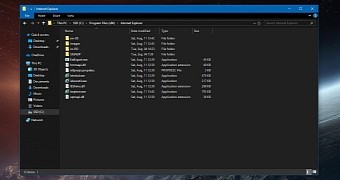
 14 DAY TRIAL //
14 DAY TRIAL //