The more PCs get the new Windows 10 October 2018 Update, the bigger the number of reports pointing to various issues.
Today, a post on Microsoft’s Community forums indicates that there’s an error experienced by some users who are trying to update to Windows 10 October 2018 Update via Windows Update.
While for the time being this doesn’t seem to be a widespread problem, the post was published by a volunteer moderator on the Microsoft forums, and it has already been pinned, which signals an issue that could potentially affect more users.
At the time of writing this article, a total of 29 Microsoft users have clicked the “I have the same question” button, indicating that more information on the problem is required.
The post itself is rather vague and only states that ‘Windows 10 October update in my Windows update shows error while downloading,” adding that “when I click Check for Updates in Windows Update, it shows up an error code.”
Manual downloads not available for everyone
Microsoft hasn’t yet offered more info on this report, but what you should know is that the manual download option available in Windows Update isn’t enabled on all PCs.
Only PCs that are supposed to benefit from a smooth upgrade are allowed to manually download and install the October 2018 Update, so if the new version doesn’t show up, you better wait until Microsoft gets it ready for your computer.
The alternative is switching to the Media Creation Tool, which lets you download the new OS version and perform the upgrade by bypassing the locks that may be implemented in Windows Update. This, however, means that you could still hit a number of compatibility issues.
The automatic rollout of Windows 10 October 2018 Update uses machine learning to determine which systems should get the new update, and judging from the April 2018 Update, broad availability should be announced in just a few months.
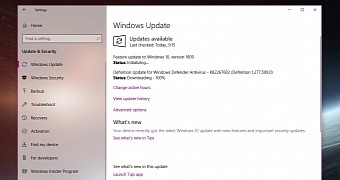
 14 DAY TRIAL //
14 DAY TRIAL //