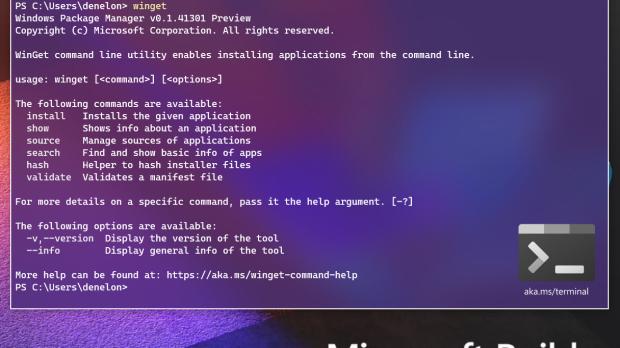Microsoft used this year’s Build developer conference to announce the first preview of the Windows Package Manager that it’s building for Windows 10.
Working just like a Linux package manager, the new Windows tool will make it easier for users to install apps on their devices, as it can automatically search and download the latest version with just a command.
The “winget install” command will allow users to quickly install any app that has already been added to the repository, while the “search” command will make it possible to search for available packages.
Without a doubt, the Linux-inspired Windows Package Manager will come in handy to IT pros who want not only to install apps faster but also to automate the whole thing on their devices.
So why is Microsoft building a new package manager from scratch rather than investing in an open-source project that would have allowed it to do the whole thing faster?
Client already available, Insiders getting it too
It’s because of the apps that the company wants to have full control over, as Microsoft explains that only trusted and validated software must be offered in the package manager. In other words, you can be sure that everything you can download from the package manager is secure.
“We looked at several other package managers. There were several reasons leading us to create a new solution. One critical concern we had was how to build a repository of trusted applications. We are automatically checking each manifest,” Microsoft explains.
“We leverage SmartScreen, static analysis, SHA256 hash validation and a few other processes to reduce the likelihood of malicious software making its way into the repository and onto your machine. Another key challenge was all the changes required to be able to deliver the client program as a native Windows application.”
The new Windows Package Manager will work on Windows 10 version 1709 and newer, and the client can already be found on GitHub here.
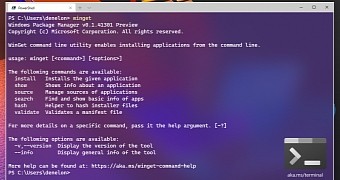
 14 DAY TRIAL //
14 DAY TRIAL //