Windows 10 is an operating system for everybody, so in addition to desktop PCs, it can also run on tablets and laptops, with massive optimizations made for power efficiency on all these devices.
And this is something incredibly important, especially because being productive on the go has become a priority, regardless of the device that we use for the whole thing.
Keeping an eye on the battery is something that we can do with little effort on Android and iOS, and because Windows 10 is slowly evolving into becoming a more portable operating system, all thanks to the focus on new categories of products, Microsoft wants to improve the experience in this regard too.
So Windows 10 build 21313 provides us with an early version of a new battery settings page, with Twitter user Albacore managing to enable it early in the existing release.
Coming in Windows 10 version 21H2
As you can see in the screenshot, the battery page has been redesigned, so it now shows a graph, along with additional information to figure out what’s eating more power and what’s not.
This should help users make more informed decisions when it comes to battery hogs, and this is something super-important when we think that many people are trying to improve autonomy by giving up on apps that require too much power.
This new Settings page is expected to make its way to Windows 10 with the release of the 21H2 feature update, which according to Microsoft’s typical release schedule, should go live in the fall. The next feature update, however, which is codenamed Windows 10 version 21H1, will be launched in the spring of the year but only come with subtle improvements here and there, as the focus isn’t on new features but on polishing the experience with the OS overall.
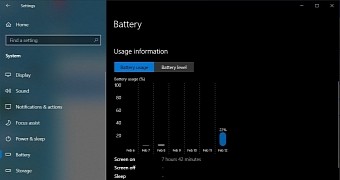
 14 DAY TRIAL //
14 DAY TRIAL //