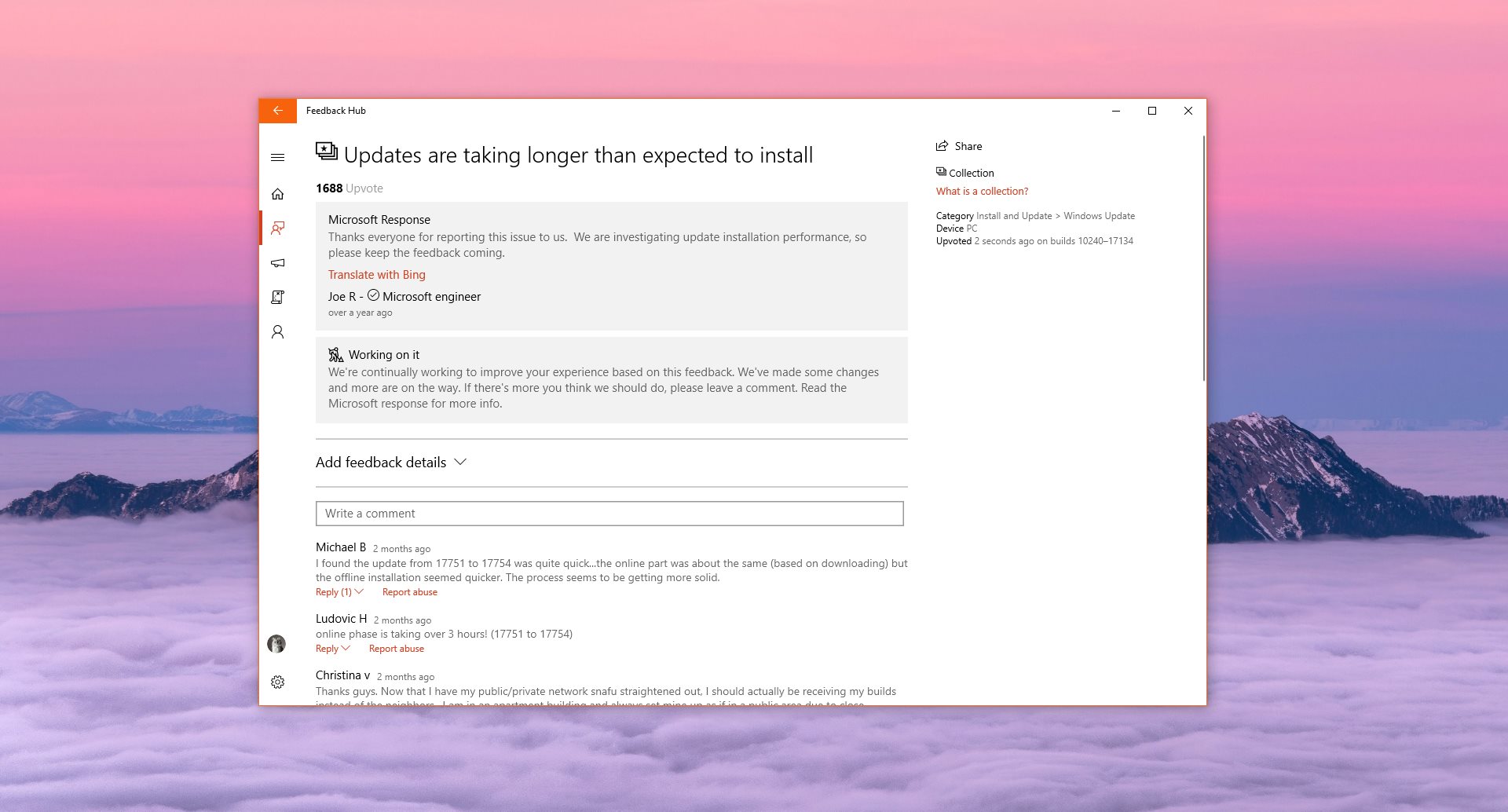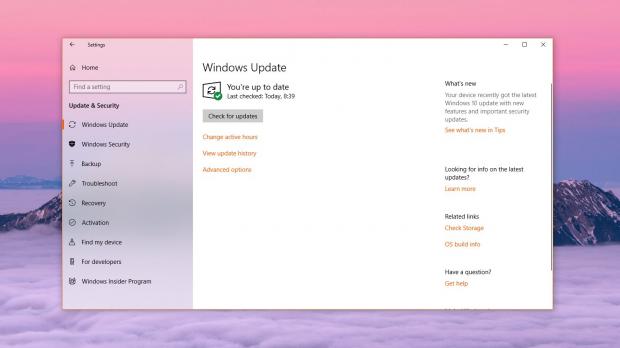I think everyone agrees by now that updating Windows 10 isn’t exactly a flawless process, and the release of the October 2018 Update is nothing more than living proof in this regard.
Updates released by Microsoft often fail to install or cause various issues after deployment, so it’s no surprise that some people just want to stay away from patches until they’re sure everything works correctly.
But Windows updates wreaking havoc on users’ computers isn’t necessarily news, and this has been a problem for way too long.
Windows 10, however, has another update problem and it’s related to how long it takes to install some Microsoft updates.
In the last few months, I’ve seen quite a lot of people complaining that installing updates on their Windows 10 devices takes up to several hours, in some cases users explaining that the process may even require one or two days to complete.
This is frustrating, to say the least, and while taking so much to install is often a sign that the update process actually got stuck, updates eventually install correctly just like nothing happened.
Most often, this odd behavior is encountered when deploying new OS feature updates, which obviously need more time to download and install given they come as new system images weighing in several gigabytes. However, waiting several hours to update Windows is something that many people can’t afford to do, simply because they use their computers for work or other productivity tasks.
Customers have been complaining about the updates taking longer than expected to install for a long time, and posts in the Feedback Hub started showing up right after Microsoft released the first Windows 10 version in July 2015.
One such example is this thread, where Microsoft has already responded and said that it’s working to improve the experience with Windows updates. User posts speak for themselves:
“For info 17760 to 17763 update took 1h 12mins - download complete after 12mins then install to manual Restart 52mins final install with 2 or 3 reboots 8mins to sign on,” Tony L. posted about a month ago.
“17760 - over 10 hours in the "Installing" phase and it's still only at 88%. The last build was also a snail crawl but not anywhere near this bad... but 17760 is not viable at all,” one insider explains.
Somewhat surprising is that these problems still occur despite Microsoft actually improving the updating process to be faster.
In Windows 10 April 2018 Update, Microsoft moved several operations performed in offline mode when installing updates to online, so that systems would remain available until they are complete.
Basically, this means it takes longer for Windows Update to ask for a reboot, but you can continue using your system during this whole time. After that, given that the update only runs the most essential tasks in offline mode, it should take less time to complete the update and get you back to the desktop.
And yet, it doesn’t always happen, and users complaining about issues in Windows 10 19H1 is a sign that Microsoft needs to focus more on fixing this before the next feature update rolls out. 19H1 is the codename for the next Windows 10 update due in the spring of 2019, and it is currently in preview stage as part of the Windows Insider program.
Needless to say, Windows really has a lot to learn from Linux when it comes to updating systems, but we’re not going to discuss this because Microsoft is the only one to decide how this problem can be resolved.
In the meantime, if you think installing updates should be much faster in Windows 10, just make yourselves heard. You can let us know what you think in the box below and submit your feedback to Microsoft using the Feedback Hub.
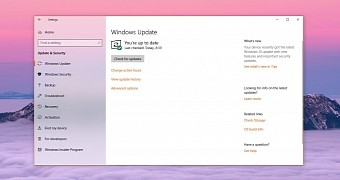
 14 DAY TRIAL //
14 DAY TRIAL //