Microsoft has released a new Windows 10 app that lends users a hand when they’re trying to recover files that they deleted by accident.
Called Windows File Recovery Tool, the new app is published in the Microsoft Store and is specifically supposed to look after mistakenly-removed files, including photos, documents, and pretty much anything else.
According to the description published in the Microsoft Store, the app also supports external storage devices, such as microSD cards.
“Accidentally deleted an important file? Wiped clean your hard drive? Unsure of what to do with corrupted data? Windows File Recovery can help recover your personal data,” Microsoft says.
“Recovering from a camera or SD card? Try Signature mode, which expands beyond NTFS recovery and caters to your storage device needs. Let this app be your first choice for helping to find what you need from your hard drive, SSD (*limited by TRIM), USB drive, or memory cards.”
Windows 10 version 2004 required
What you need to know, however, is that this little yet super-useful app comes as a command-line utility, so it doesn’t ship with a GUI.
While beginners might have a hard time figuring out how to use it, Microsoft has put together a comprehensive support page where everyone can find more information about the app and the commands that can be used for recovering deleted files.
For example, if you’re trying to recover a file that was stored on the C: drive and move it to a recovery folder that’s stored on a separate drive called E:, the following command must be used:
winfr C: E: /n \Users\<username>\path\filename.extension
The app can only be used on Windows 10 version 2004 and newer – this is the May 2020 Update that is now rolling out to users gradually, so unless your device hasn’t received the update, you shouldn’t be able to install the app from the Store.
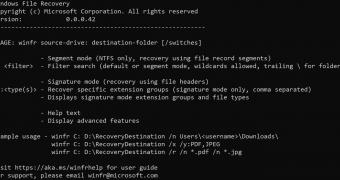
 14 DAY TRIAL //
14 DAY TRIAL //