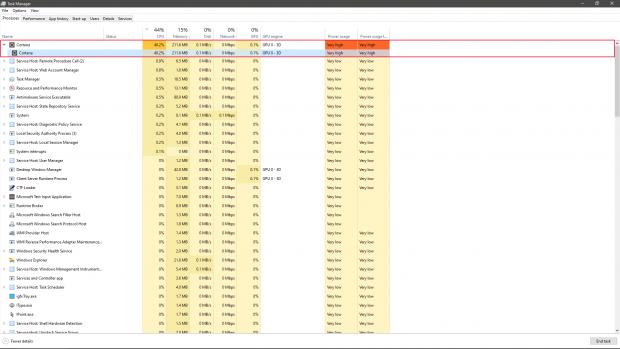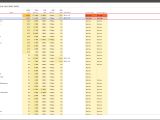The most recent cumulative update released by Microsoft for Windows 10 version 1903, also referred to as May 2019 Update, is reportedly causing high CPU usage on some devices.
The culprit appears to be the SearchUI.exe process associated with the Cortana digital assistant, which according to user reports, now uses up to 40 percent of the processor even when idle after installing cumulative update KB4512941.
Microsoft is yet to acknowledge the problem, and restarting the PC doesn’t seem to make any difference, as the spike in CPU usage is experienced again after booting to desktop.
How to fix the bug
A user investigation of the bug on reddit reveals that the normal behavior can be restored by deleting a specific key in the registry.
“If the registry entry shown below is set (which prevents the Start menu search from sending local search queries to Bing), then this causes the above high CPU symptoms with SearchUI.exe,” reddit user DefinitelyYou explains.
“If this registry key is deleted, then the CPU usage goes back to normal when the machine is restarted, but obviously it means all local search queries are sent to Bing again. Therefore, in order to disable Start menu search from sending search queries to Bing, you have to fall back to blocking it with the firewall—instead of using the registry key—which is not ideal as it’s a somewhat blunt method.”
The registry key is called BingSearchEnabled and is located at the following address:
Computer\HKEY_CURRENT_USER\Software\Microsoft\Windows\CurrentVersion\Search
The easiest workaround is to uninstall the cumulative update altogether, albeit this means you’ll miss out on the latest improvements released by Microsoft. Dealing with the aforementioned registry key is the way to go for now, though for the time being, it’s not really the most convenient solution for beginners.
Via WL

 14 DAY TRIAL //
14 DAY TRIAL //