Microsoft has just released a new Insider build that’s part of the 20H1 development branch as the work on the first Windows 10 feature update due in 2020 continues.
Windows 10 build 18950 comes with additional Japanese IME improvements, with Microsoft saying that it focused specifically on addressing user feedback with this release.
For example, this new build the experience with the prediction candidate has been further refined, as the company resolved an issue causing the focus inside it to fail to move when the up arrow key is used.
There are also additional key customization options, with Microsoft explaining the following:
“We’ve improved the discoverability of key assignment settings. Also, based on feedback, we’ve updated the default assigned value of Ctrl + Space to be “None”. Ctrl + Space can still be used for toggling IME-on/off by changing the value through its setting.”
Snip & Sketch improvements
The more important update for the majority of users, however, concerns Snip & Sketch, the screenshot tool which now comes with a single window mode.
“Do you tend to retake snips multiple times in order to get the perfect screenshot? We’re updating the New button to now open new snips in your current app window, so you don’t end up with a ton of open snips (that you then need to close.) If you’d rather keep all snips open in separate windows. the option is now a toggle in settings, so you can decide which mode you prefer,” Dona Sarkar, chief of the Windows Inside program, explains.
Another improvement for the app brings zoom support, which you can trigger with CTRL+Plus, CTRL+Minus and Ctrl+Mouse wheel.
As it’s the case of every build released as part of the Windows Insider program, there are several other changes and improvements, as well as known issues, and you can check them in full in the box after the jump.
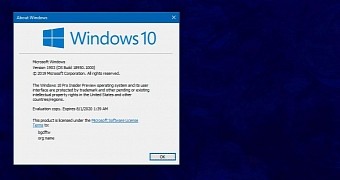
 14 DAY TRIAL //
14 DAY TRIAL //