Microsoft is making changes in Windows 10 to ensure a seamless update experience, and the upcoming 19H1 update will reserve at least 7GB of space for critical files.
The Redmond-based software giant says the space will be used for updates, apps, temporary files, and cache data related to Windows, and by using the 7GB of reserved storage, the free space left on the device wouldn’t be impacted.
On the other hand, blocking 7GB of storage could be quite a problem on devices with low storage, as Windows 10 is running on a plethora of tablets and low-end notebooks with only 32GB.
However, Microsoft says the reserved storage would only be enabled on devices that come with Windows 10 version 1903 (19H1) pre-installed and on those where users clean-install the operating system. The process will just happen in the background, with no input and configuration required from users.
Already being tested in preview builds
When the reserved storage gets full, Windows 10 begins using the available free space, but Microsoft explains that the reserved area would increase over time depending on how you use your device.
“Storage sense will automatically remove unneeded temporary files, but if for some reason your reserve area fills up Windows will continue to operate as expected while temporarily consuming some disk space outside of the reserve if it is temporarily full,” it says.
Windows Update will be the main service to benefit from this new feature, as it’s a known thing that updating the system sometimes failed because there wasn’t enough space on the disk.
“When it’s time for an update, the temporary unneeded OS files in the reserved storage will be deleted and update will use the full reserve area,” Microsoft explains.
The feature is already integrated into Windows 10 19H1 preview builds, and users can look for it under Settings > System > Storage.
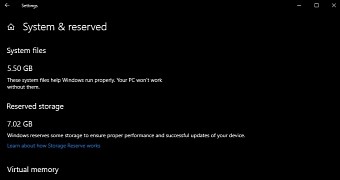
 14 DAY TRIAL //
14 DAY TRIAL //