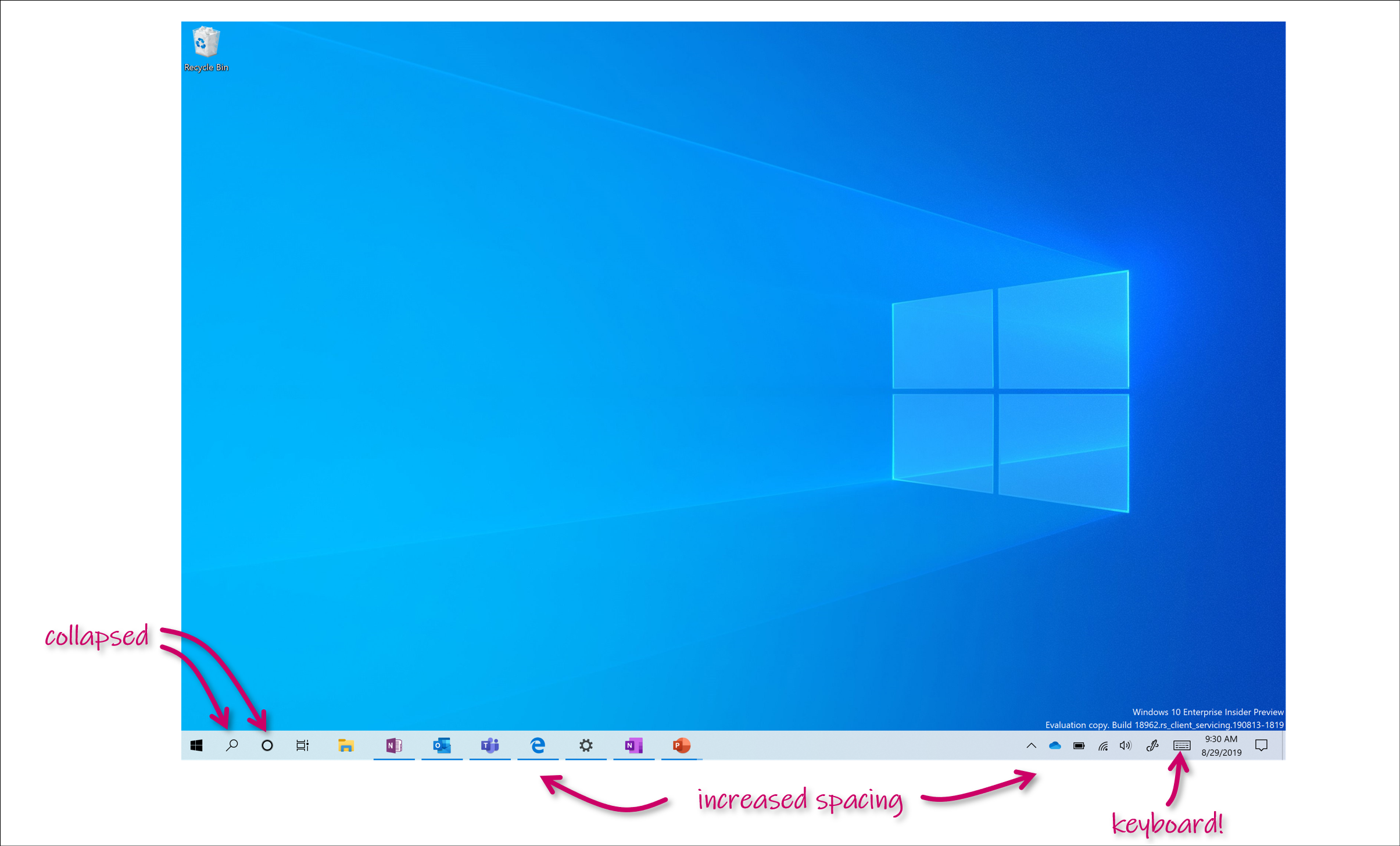Most people think Windows 10 is a desktop operating system, and at some level, this is correct.
Windows itself was designed as a platform to power the traditional computer, but as the PC itself evolved, so did the operating system, eventually becoming the main engine for new input methods like touch.
Back in 2012, Microsoft made a controversial change that the company had to refine on several occasions: it introduced touch support in Windows 8, removed the Start button, and started pushing for Store apps, a strategy that often backfired, but which the company has been insisting for with every update.
Touch is already a key part of the Windows 10 experience, and given Microsoft’s efforts to push the operating system beyond the PC world, the platform also comes with a so-called tablet mode that’s supposed to make this input method the core of the entire interaction between human and computer.
It’s no secret, however, that the tablet mode is lagging behind the traditional mouse and keyboard approach, and Microsoft itself hasn’t been very keen on improving it. In fact, the tablet mode itself is far from flawless, and the way it works leaves a lot to be desired.
When enabled, the tablet mode removes the desktop and the taskbar, bringing forward instead a navigation bar and touch-optimized controls. The Start menu is replaced with the very same Start screen that was so controversial back in the days of Windows 8.
Microsoft knows this isn’t the best approach, so the company is now planning to further refine this experience in the Windows 10 20H1 feature update due in the spring of the next year.
While the tablet mode itself will stay there, removing the keyboard of a 2-in-1 device will provide users with a tuned interface that’s ready for touch input, but which doesn’t push away the desktop. The early version released by Microsoft, for example, enables a touch version of File Explorer, replaces the search box in the taskbar with a search icon, and the icons themselves have more space between them to be easier to tap with a finger.
Many believe that Microsoft should actually kill off the tablet mode and focus on the PC part, although this new batch of improvements is living proof that Microsoft thinks otherwise.
And Microsoft’s strategy makes a lot of sense.
First and foremost, touch is a more natural means of interaction, and given the direction that Microsoft has embraced, it must undoubtedly be part of the Windows 10 experience. Together with Windows Ink, the touch support makes Windows 10 a more straightforward operating system for all categories of users.
Then, it’s Microsoft’s hardware push the one that requires a tablet mode. The Surface lineup is built entirely on touch interaction, and the moment you remove the keyboard, a Surface model becomes a tablet that needs this dedicated mode. Moving forward, Microsoft has no other option that to keep the tablet mode alive as long as it keeps investing in the existing form factor of the Surface.
With this tablet mode lacking in terms of functionality and adoption, it’s definitely a good thing that the software giant has started improving it. While it’s hard to believe the tablet mode would ever be considered a fully-featured alternative to the desktop, fine-tuning it could also convince other device manufacturers release Windows tablets, and this in turns helps Microsoft boost adoption of Windows too.
All in all, the tablet mode must be here to stay, and by not killing it off, Microsoft is just playing its card right in the long term. More refinements are likely to be implemented before the updated tablet mode makes its way to production devices in spring of 2020.

 14 DAY TRIAL //
14 DAY TRIAL //