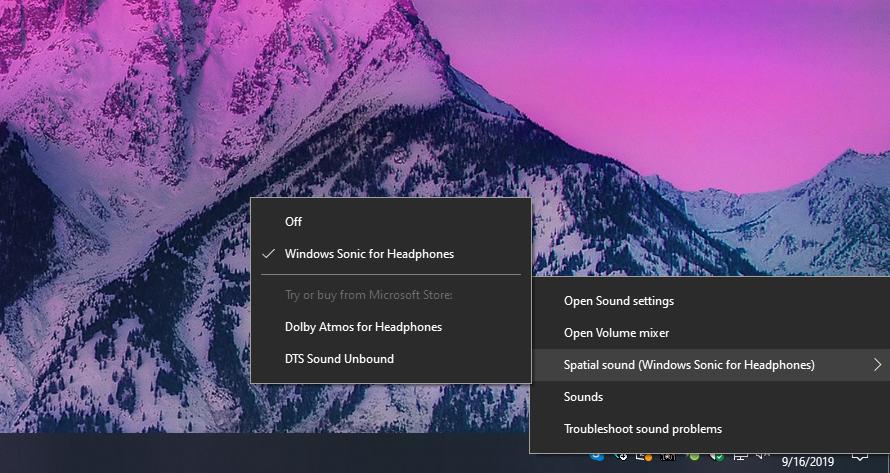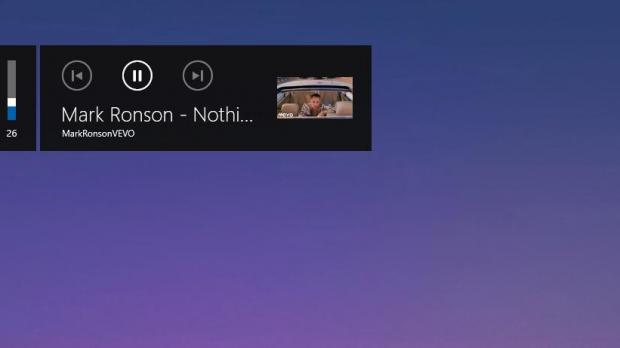Long-time Windows 10 users certainly know that the cumulative updates released by Microsoft every month embark them on a crazy roller coaster ride, as despite being supposed to introduce a series of improvements, these patches sometime end up causing more harm than good.
This is the case with the most recent set of updates for Windows 10, as a growing number of users complain about issues that are encountered after updating their devices.
The Windows 10 version 1903 cumulative update released on September 10, which is known as KB4515384, is one particular example in this regard, as it breaks down audio in games or make it quieter than expected.
Microsoft has already acknowledged the bug, explaining that the sound could be “different” and revealing that this is most likely caused by a change that it implemented in the latest round of cumulative updates shipped to Windows 10.
The company says this change was introduced at the request of its partners, most likely for improving the audio experience, but in the end, all these efforts backfired and eventually reduced the sound quality when playing games.
Microsoft says only Windows 10 version 1903 is affected and a fix is already in the works. If we’re lucky enough, the solution could be released in late September.
“Microsoft has received reports that audio in certain games is quieter or different than expected. At the request of some of our audio partners, we implemented a compatibility change that enabled certain games to query support and render multi-channel audio. Due to customer feedback, we are reverting this change as some games and some devices are not rendering multi-channel audio as expected. This may result in games sounding different than customers are used to and may have missing channels,” Microsoft explains.
At this point, there are two different ways to deal with this bug: remove the broken update or disable multi-channel audio in Windows 10.
Right now, the update to blame appears to be KB4515384, so you need to remove this one to return to the original configuration that does not include the change that Microsoft was talking about.
To do this, follow this path:
Windows 10 > Settings > Update & Security > Windows Update > View update history > Uninstall updates
Note that removing this update means your device is going to miss out on the latest patches and security fixes.
The second option is the one that Microsoft recommends and it involves disabling the multi-channel audio feature of your device. Unfortunately, this is a workaround that’s not available for everyone, simply because the majority of sound cards do not come with such an option.
But if it does, you can find it in the third-party audio device control panels – most often, you can simple right-click the Windows Control Panel to find advanced functionality for your sound card. Microsoft says you should disable the multi-channel audio and the virtual surround sound if these options are available in the software that the manufacturer provided for your device.
A reboot of the system shouldn’t technically be required, but you are recommended to restart your machine and then launch a game to check the sound.
If this doesn’t work, removing the update altogether remains the only option until Microsoft comes up with a full fix later this month.

 14 DAY TRIAL //
14 DAY TRIAL //