Microsoft has released a new Windows 11 preview build to users enrolled in the Windows Insider program. Build 25252 is now available for download in the Dev channel, and according to the official changelog, it includes two big changes and several other more subtle.
First and foremost, the first thing you’re going to notice after installing this new build is that the network icon in the system tray gets a small shield when a VPN connection is detected.
This is something that everybody knew was coming, as the code to enable this feature was already spotted in the previous builds. Microsoft is now making this feature official, so it’s probably just a matter of time until the same improvement goes live in the production version of Windows 11, possibly as part of a monthly quality update.
“We have added a glanceable VPN status into the system tray when connected to a recognized VPN profile. The VPN icon, a small shield, will be overlayed in your system accent color over the active network connection,” Microsoft announced as part of this build.
Then, the taskbar is getting even more refinements.
As you probably know already if you’re on Windows 11 since the very beginning, the operating system introduced several changes for the taskbar, including a new modern look with the icons centered and no longer aligned to the left of the screen.
Since the debut of Windows 11, however, Microsoft has been working non-stop on further polishing the experience with the taskbar, and this new build includes additional improvements on this front.
Microsoft has included new options for the search box on the taskbar, as the company is now testing various ideas, including a new rectangular design.
“In this build, we are continuing to try out different treatments for how search looks on the taskbar. We are excited to learn from your feedback on this, so please let us know what you think via Feedback Hub if you see the different treatments on your PC. Insiders who get this experience will have the ability to change the treatment of search on taskbar in settings under Settings > Personalization > Taskbar > Taskbar Items,” Microsoft says.
Other than that, this new build is all about further fixes and optimizations, but worth knowing is that it also includes a collection of new known issues that users should be aware of before installing it. For example, Microsoft says that in some cases, the widgets may no longer be available, and clicking its icon would trigger a crash of explorer.exe. The only way to resolve this problem is to go back to the previous build.
Additionally, Microsoft says it’s also aware of other critical problems, including audio bugs and crashes. “There is an issue in Build 25247+ causing some Insiders to not able to view certain secondary drives – this may also affect other PCI devices. The device shows as having an error in Device Manager. We are working on a fix, once you upgrade to a build with the fix it should be functional again. We’re looking into reports that audio stopped working for some Insiders after upgrading to the latest flights. We’re investigating reports of crashes with a few different apps and games in recent builds,” the company says.
As always, it’s important to keep in mind this is a Dev channel build, and all the ideas that are being tested here don’t come with a specific ETA. As a result, there’s no guarantee they would ever become available for non-insider devices.
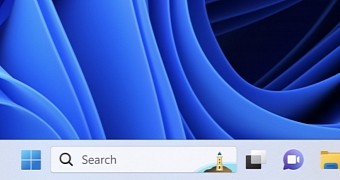
 14 DAY TRIAL //
14 DAY TRIAL //