Mozilla Thunderbird continues to be one of the world’s most popular email apps on the desktop, and as I’ve said so many times before, the whole thing happens for a good reason.
Thunderbird right now offers a super-advanced feature package, all mixed with really good performance, and given it’s a cross-platform offering, it’s easy to see why so many people decide to give the app a try and eventually stick with it.
Mozilla keeps rolling out new updates for Thunderbird on a regular basis, and most recently, the company shipped version 78.1.1 on all supported desktop platforms.
And naturally, this update comes with several important improvements, which we’re going to discuss today in this article.
First and foremost, it’s important to know that this update is only offered as a manual download and not automatically through the built-in update engine for Thunderbird 68 and older. Mozilla says the automatic update is only offered as part of Thunderbird 78, so if before this release you were already up-to-date, and then the new version should indeed show up on your device.
There’s also one important mention for OpenPGP. Beginning with Firefox 78.1.0 (the version before this release), OpenPGP is considered feature-complete, which means that it reached a stage where no new features are being added. However, the team at Mozilla decided to still keep it disabled by default to make sure that everything is working as planned, so the extra time would be used for testing and bug fixing before everyone gets it.
“If you use OpenPGP for non-critical purposes, then you are welcome to enable it manually and help with testing. To enable it in Thunderbird 78.0, use the config editor and change the value of preference mail.openpgp.enable to true, then restart Thunderbird,” Mozilla explains.
And this new version of Thunderbird also introduces changes regarding the OpenPGP implementation, as building a shared library linked to system libraries is now finally supported. There are also MailExtension improvements, with errors now shown in the Developer Tools console and the dynamic registration of calendar providers finally supported.
Beginning with Thunderbird 78, the email client only supports MailExtensions, so older add-ons that haven’t been updated to align with this required may no longer work.
As for the bug fixes that are part of the new update, there are several of them, including OpenPGP improvements. Mozilla says it has resolved a message preview that sometimes ended up being blank after upgrading from Thunderbird 68, as well as the importing of data from Seamonkey.
Beginning with this update, renaming a mail list should also work as expected, with the update now displayed in the sidebar too.
There are two known issues in today’s update, with Thunderbird’s mail header toolbar, which includes options to reply, forward, archive, and mark as junk, no longer being configurable. This is something that Mozilla is already aware of and which should be resolved with a future Thunderbird update.
And second, the dev team says the fixed width fonts aren’t working in the compose window, again something that is expected to be corrected rather sooner than later.
Needless to say, if you’re using Thunderbird on your PC, you should update to this latest version to get all the improvements mentioned here.
On Windows, you need to be running at least Windows 7 to get support for Thunderbird (Windows 7 no longer receives security updates from Microsoft since January this year), while for macOS, only versions 10.9 and later are support. For Linux, Mozilla Thunderbird requires at least GTK 3.14 to be able to run.
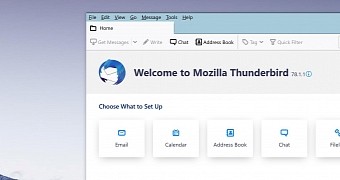
 14 DAY TRIAL //
14 DAY TRIAL //